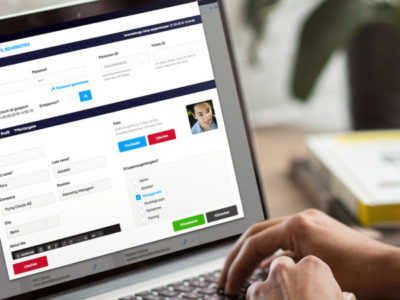What’s new in version 2.33
Identification via user name
With Release 2.33 we offer app users the possibility to log in via username. This eliminates the need to enter the usually long e-mail address. In addition, several users with the same e-mail address can now be logged on to the system for the first time. This is particularly useful if not every employee has an e-mail address or if it is not to be used in the system of a third party.
Since the special characters “-“, “_”,”.” and “@” are also permitted for the user name, the e-mail address can still be used as the user name if required. If the chosen user name has already been assigned, the user will receive a message and an alternative will be proposed at the same time. The username can be edited by the user in the profile settings. Usernames can be imported into the CMS in an Excel table, just like the e-mail addresses before.
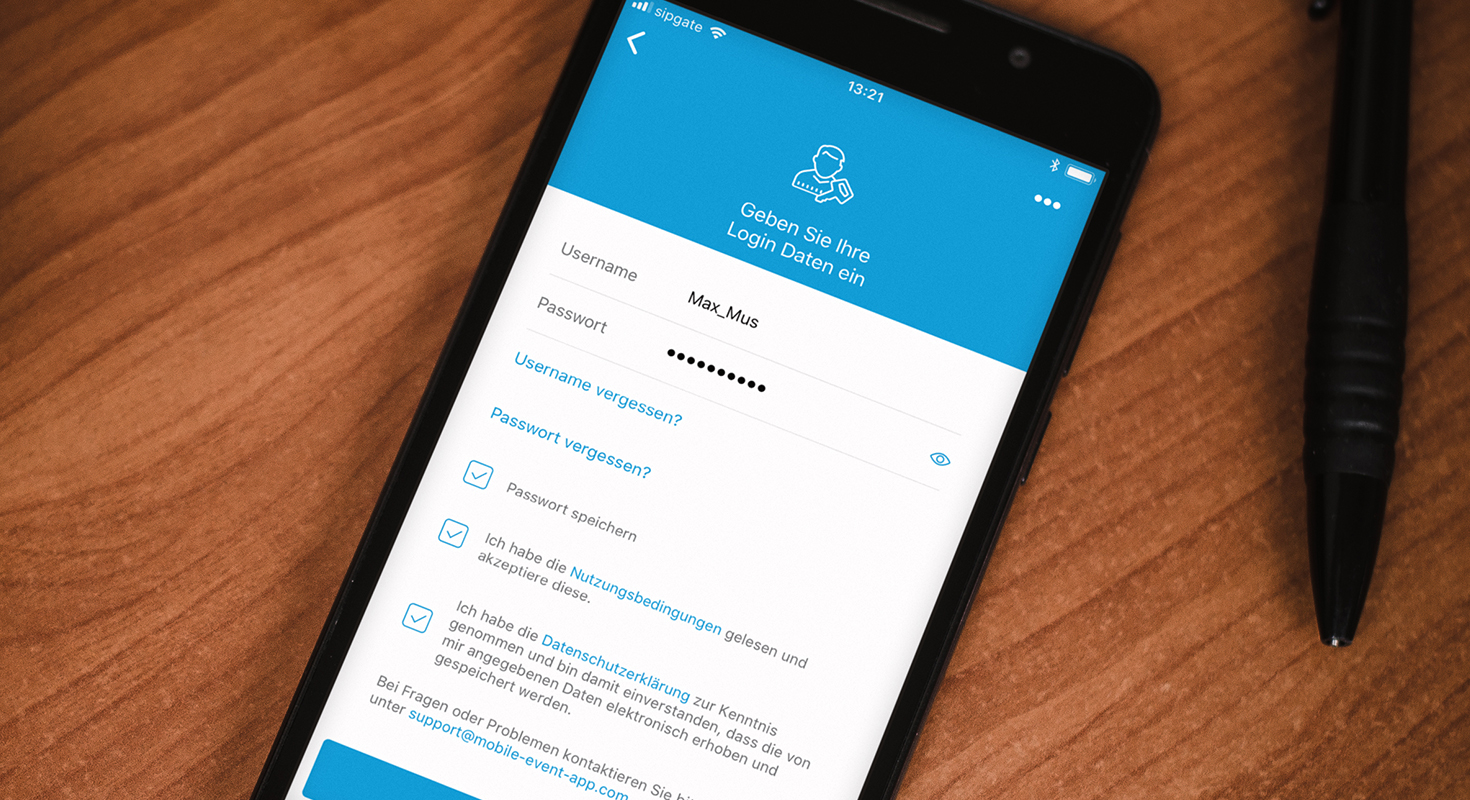
Data Security
In accordance with the requirements of the GDPR, accounts that have not been used for a period defined by the customer will be deleted. Users will receive a corresponding e-mail after this period and will then have two weeks to avoid the deletion by logging back into the app. By logging in, the set period begins anew. If no login takes place, the user account is deleted.
Another new feature concerns the login process. To log in to the app, it is now necessary, after entering the user name and password via checkbox, to insure that you have read and accepted the data protection declaration and terms of use.
Visibility configuration
In accordance with the basic right to informational self-determination, the app user can now determine the visibility of his profile for other users in the app. In principle, the status of the user profile is set to “visible”, but can be changed by the participant at any time.
If a user does not want to be visible, he does not appear in the list of participants of the event. Furthermore, he can only comment and post anonymously, not use the chat function, not be recorded as a lead and not arrange appointments with other users. In addition, any gamification scores scored by the user with the status “visible” are removed after a change in visibility.
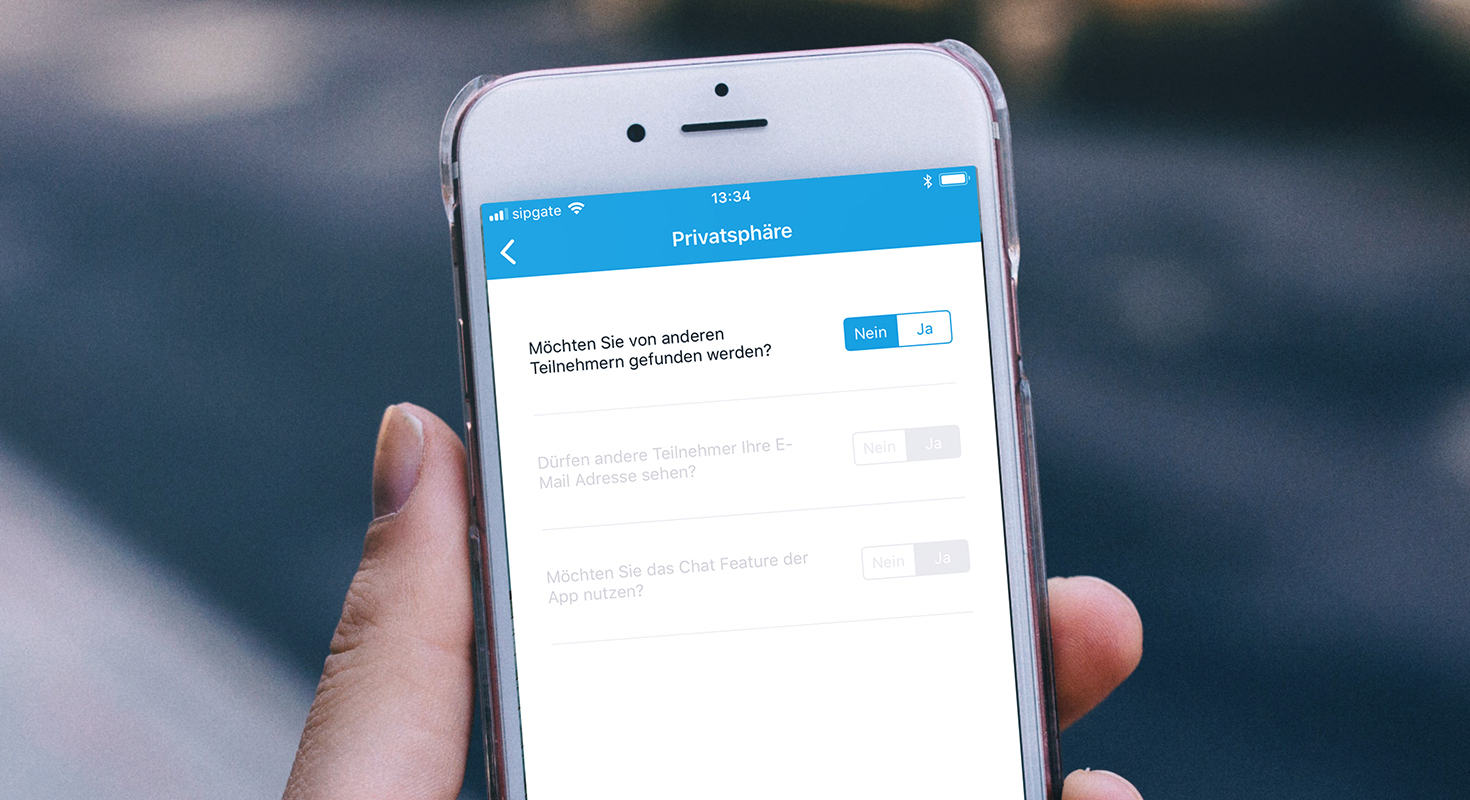
News at registr
The update 2.33 also brings some new features for our participant registration registr: As with the MEA, the login with user name and password is now provided.
Invited guests can also cancel their participation by clicking on a link in the invitation e-mail. This gives organizers a better overview of the number of participants and supports them in planning and organizing the event.
In addition, the registr logo can be exchanged, which means that the user interface of the participant registration corresponds to the CI of the organizer and represents a high recognition value for users.
The event profile now also offers more possibilities for individualisation. In the CMS, the global user profile can be extended to include event-specific fields. These details are then available specifically for the selected event and include, for example, the hotel in which the guest is staying, his arrival and departure dates or other information required for the event.