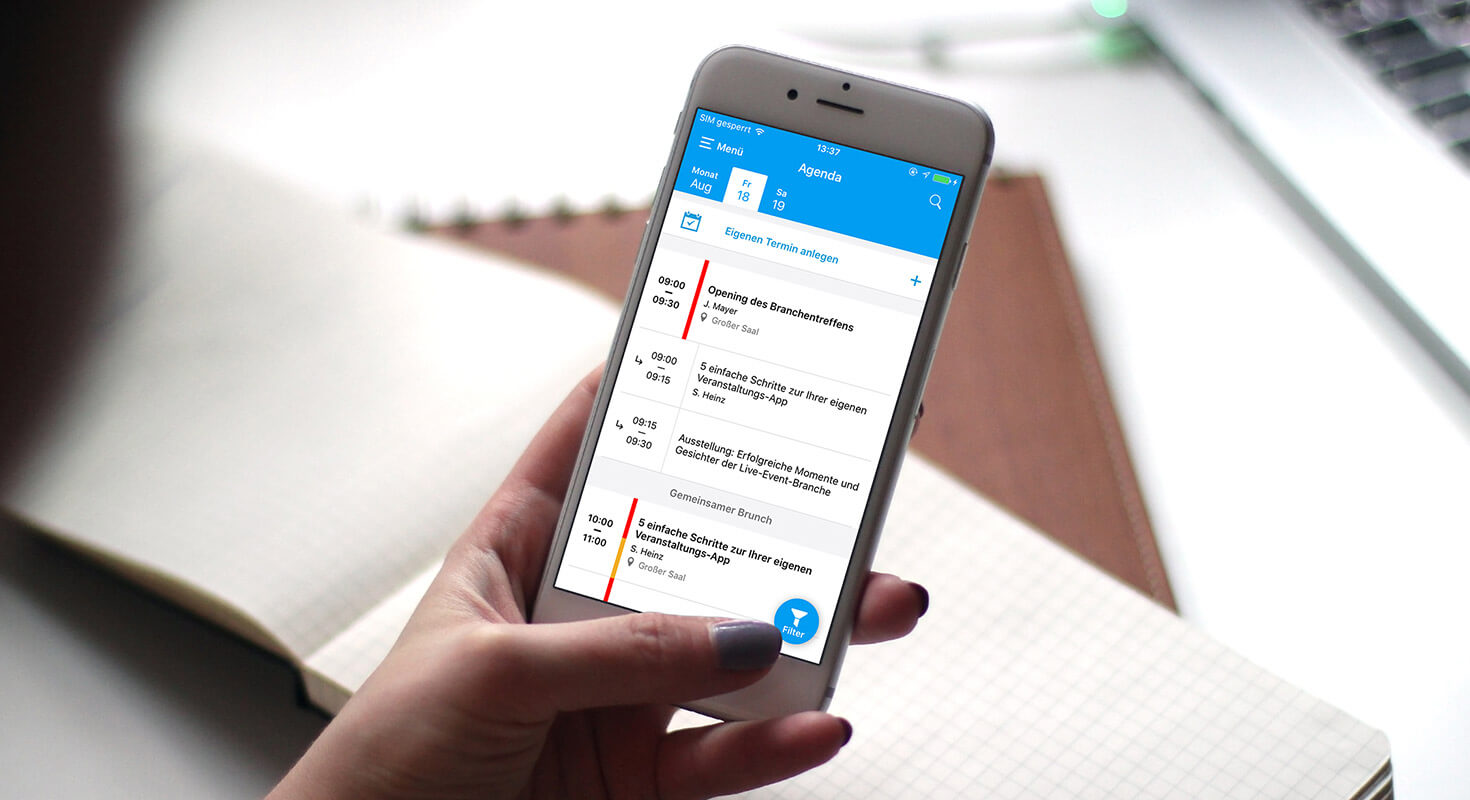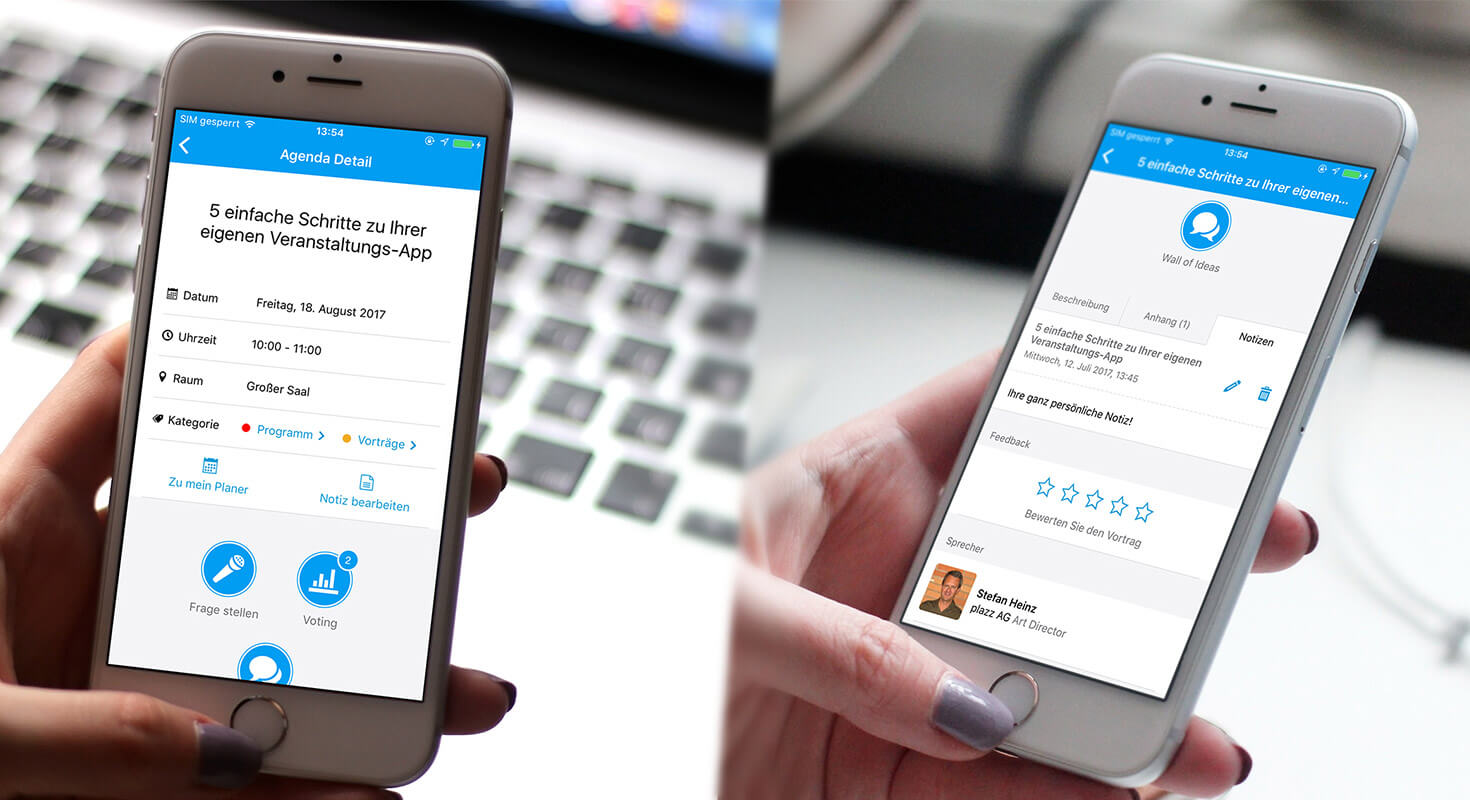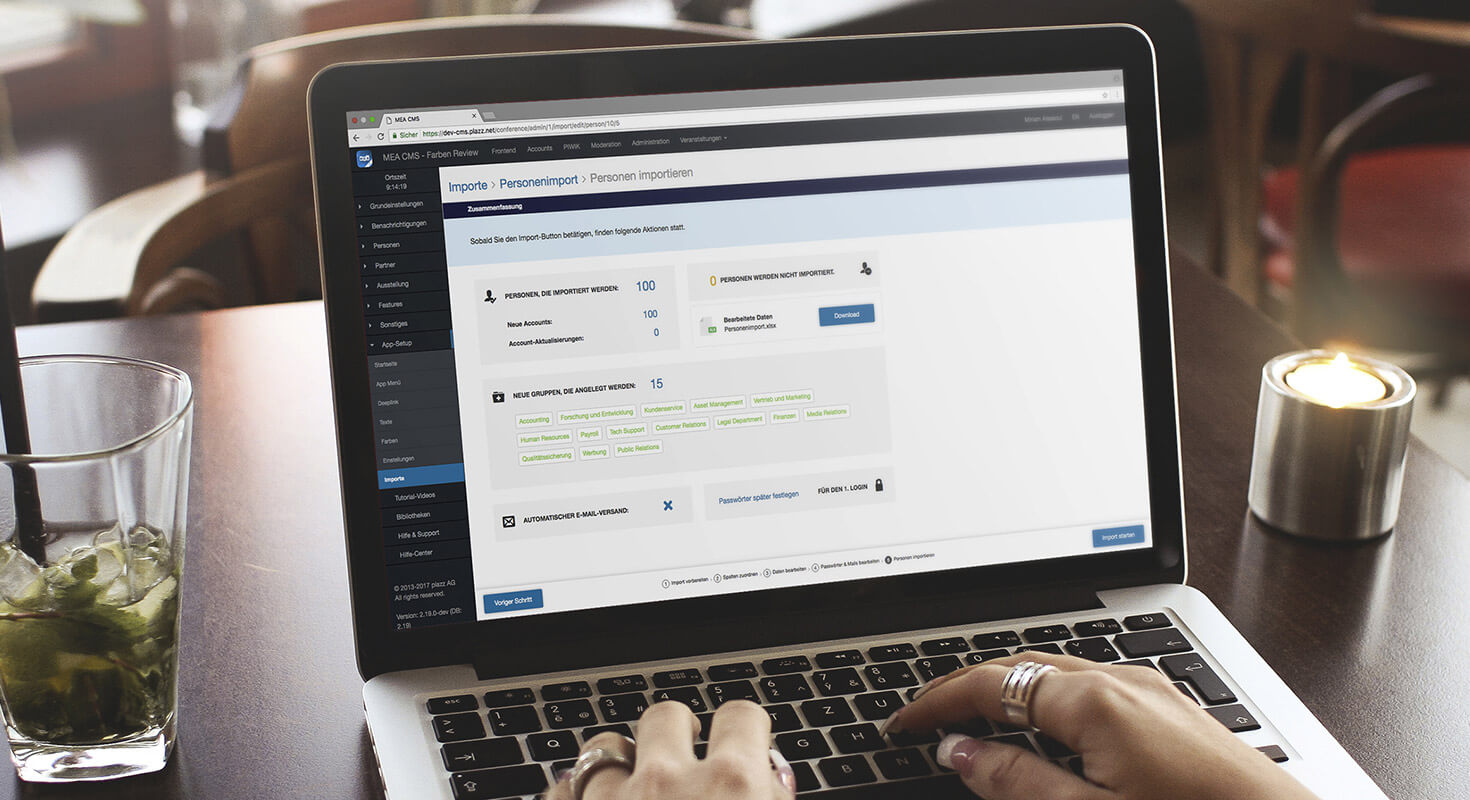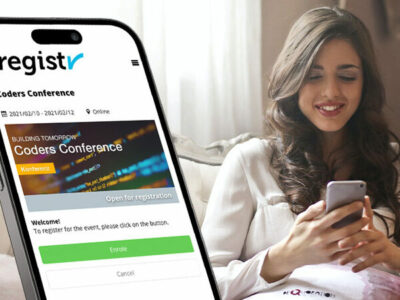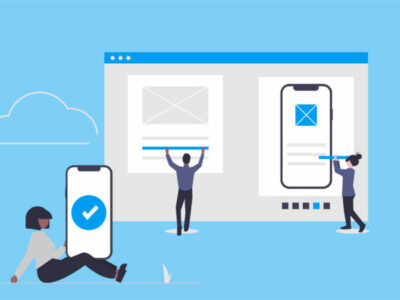What’s new in version 2.19
New schedule
Clear, intuitive and easy to use – The new schedule creates added value for you and your participants, thanks to various updates.
Using a new function, the agenda can now be filtered and displayed according to your wishes. The various filter options range from “running” to filtering by specific rooms. One of your participant groups is only interested in workshops in “Meeting Room B”? With the filter it is no longer a problem to display only these workshops simply and vividly. Encourage visitors, participants and exhibitors to take the initiative by creating their own appointments directly on the schedule!
A colored highlighting of the categories in the schedule serves the faster visual registration of your agenda points. In the Content Management System, you can assign colors to categories as usual in order to structure your schedule better and more clearly.
Schedule in the menu
In the new version you can place your schedule several times in the main menu. Similar to the voting and other menu items, the schedule can also be configured differently. Among other things, it is possible to display only program items in one or more categories and to activate or deactivate the creation of individual “My Planner” appointments.
New schedule detail
Tidy, appealing, adaptable – this is what distinguishes the new agenda detail.
The most important information about an agenda item (date, time, room and categories) are now summarized at the beginning of the view.
In addition, the interactions on the schedule detail move more into the focus of the app user through more present shortcut icons. The design ensures that your guests can participate in surveys, quizzes and the Wall of Ideas more quickly and intuitively.
It is also possible to view and edit notes that have been created for an agenda item directly in the agenda item.
Import and Export of the Schedule
Simplify the creation of the schedule by using our new import function. Download the Excel template in our CMS and enter all necessary information to fill the app with content.
If your participants would like to view the agenda items also outside the MEA, this is possible in version 2.19 thanks to an export function. Whether it is the complete schedule or an individually configured view with filters – the export delivers the list entries directly to you in a clear e-mail.
Participant import
By revising the participant import, you now have the option of creating your participant and speaker accounts yourself.
A detailed 5-step guide guides you step by step through the individual actions required for the import and transparently shows which data may need to be post-processed.
With the new release, you can load any Excel file into the system without having to adapt it to predefined formatting beforehand. You determine what is included in the import, apart from the names of your participants, and to which groups individual persons are to be assigned.
An editing function for the uploaded data allows you to add and correct profile data before the import. Furthermore, the download function allows the download of post-processed user data in Excel format. The overview page of all imports gives you an overview of which CMS user started or edited an import. On the other hand, it allows you to start an import, save it and complete it later.