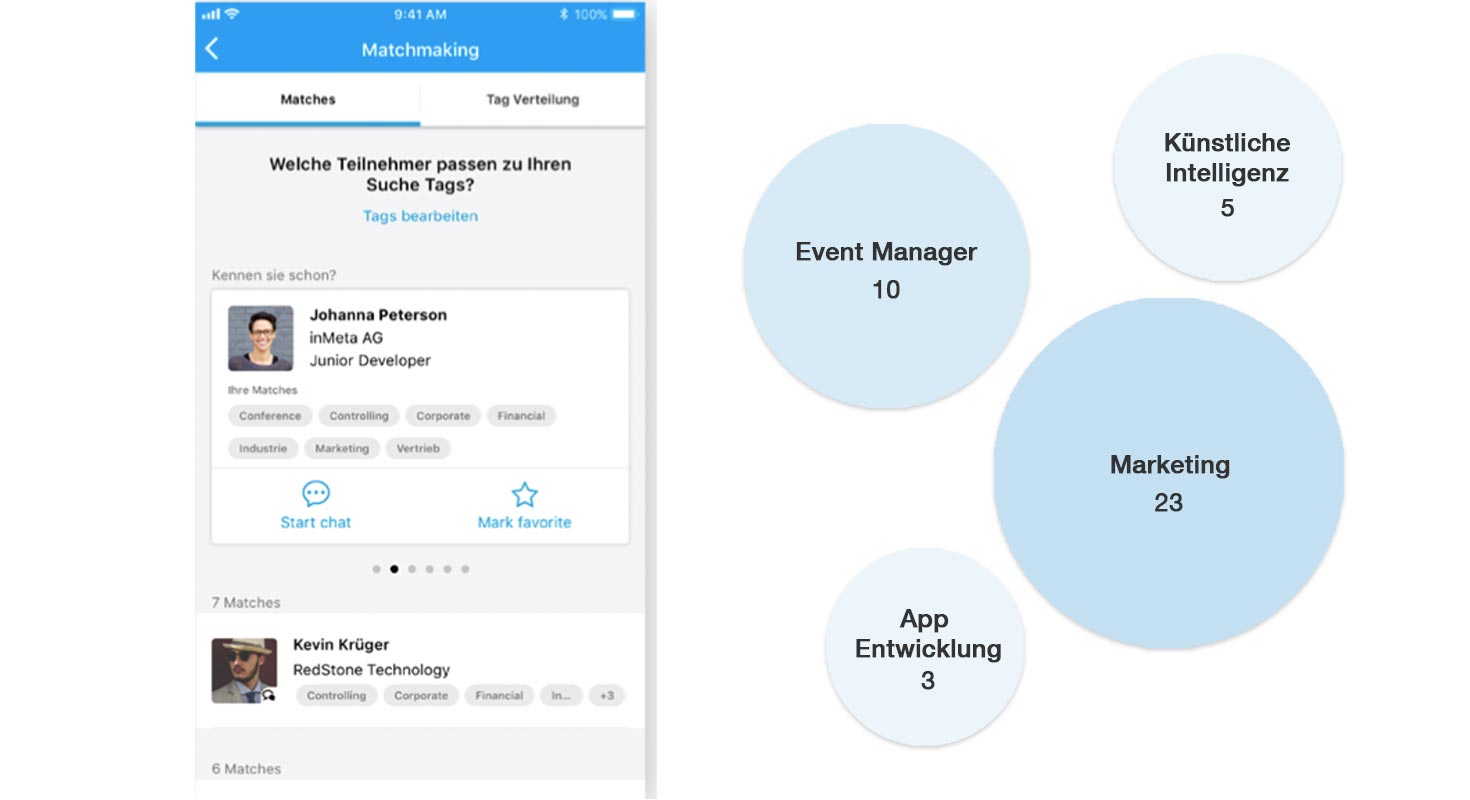Many of our customers have already decided to hold a virtual event and have discussed the possibility of a technical realization with us. Once this decision has been made, company event managers are faced with the question of how to make the world of virtual events appealing to their participants and encourage them to interact. In short: how do I make a virtual event just as interesting as a real event, where participants can interact with each other face-to-face and enjoy following the event to the end?
We have now successfully supported hundreds of such virtual events with our application and are happy to help with the question “How do other companies actually do it?” You don’t have to completely reinvent the wheel, but can get inspiration and expand on good ideas and adapt them to your requirements.
What are virtual events?
Virtual events are events that take place entirely online. They use digital platforms to connect participants from all over the world. These events can be conferences, trade fairs, webinars or workshops and allow participants to attend from the comfort of anywhere. By using modern technology such as video streaming, interactive tools and digital networks, virtual events can offer an experience that is just as intense and engaging as traditional face-to-face events.
Advantages of virtual events
Virtual events offer numerous advantages that make them an attractive alternative to traditional events. One of the biggest advantages is the increased reach, as participants from all over the world can attend from the comfort of their own homes. This leads to a broader target group approach and increased participation.
Cost efficiency: Virtual events save considerable costs as there are no expenses for travel, accommodation and catering. Our customers have shown how effectively these formats can help reduce costs. For example, a leading car manufacturer has increased the number of sales leads by using digital sales channels.
Flexibility and convenience: Participants and organizers benefit from the flexibility offered by virtual events. Participation is often possible from any location, which increases convenience and saves time. This is particularly beneficial for companies that operate globally and want to involve employees or customers from different time zones.
Environmentally friendly: By reducing travel and physical materials, virtual events contribute to sustainability. The ecological footprint is significantly reduced, which is beneficial for both companies and the environment.
Extended interaction options: Virtual events offer innovative tools for interaction, such as live chats, surveys and Q&A sessions. These tools encourage attendee participation and engagement. Consulting companies use content webinars to extend their reach and effectively communicate knowledge.
Easier logistics: The organization of virtual trade fairs and product presentations is less complex than physical events. This allows companies to introduce new products to a global audience without the challenges and costs of traditional trade shows.
Planning and organization
Virtual events benefit from careful planning just as much as face-to-face events. Some of the planning steps could look like this:
Platform selection: Choose a suitable platform that meets the technical requirements and format of your event. It should be stable, user-friendly and interactive.
Agenda creation: Develop a clear and structured agenda. Take into account different time zones and break times to maximize attendee engagement.
Participant management: Use tools for registration, communication and follow-up with participants. Automated reminders and feedback surveys significantly improve the attendee experience.
Technical preparation: Ensure that all technical aspects such as audio, video and internet connection are tested and optimized. Technical support should be available during the event.
Content design: Prepare engaging and interactive content that involves participants and offers added value. Use different media and formats to keep attention levels high.
Technical foundations
This includes powerful streaming tools that enable the smooth transmission of audio and video. A stable and fast internet connection is essential to avoid interruptions and ensure high quality. To ensure this, you need a reliable technology partner. They bring high-quality cameras, microphones and lighting to ensure a professional presentation. You also ensure that sensitive information is protected through encryption and secure access controls. At the same time, you provide technical support during the event to solve problems quickly and ensure that everything runs smoothly. We can put you in touch with competent technical service providers with whom we have already successfully realized many virtual events.
Interaction and engagement of virtual events
Tools such as live surveys, Q&A sessions and real-time chats promote participant engagement. Interactive elements allow participants to actively take part in the event, ask questions and provide direct feedback.
Our mobile event app offers all these features and allows you to seamlessly integrate interactive elements into your event. With the app, attendees can conveniently access polls, participate in Q&A sessions and interact in real time, increasing overall participation and satisfaction. Below we look at some key aspects you should consider for the realization of a virtual event:
Email communication
No matter how large or far-reaching your digital event is, a professional mailing structure is essential. This is because all virtual event formats generally require email communication to ensure that the event is addressed. The invitation email, a registration confirmation, the link to the event, the reminder email, the follow-up email – there is a lot of email communication involved. It is therefore important that good email options are already built into the virtual event platform and that the provider has also taken into account technical features such as SPF and DKIM. We will be happy to show you how easy it is to create, manage and send your emails in our virtual event platform.
Welcoming / onboarding the guests
As with a real event, assume that the participants will be online a few minutes before the event starts. Even if your viewers are not sitting in front of you and you do not have direct eye contact, you can greet your audience with a friendly welcome as soon as they enter the virtual event room, for example by integrating a message before the start of the livestream using a graphic or using our push messages, which you can send on a time-controlled basis within the app before the livestream starts. In addition to a friendly welcome, further organizational information can also be placed at the same time.

The MEA Virtual Event Platform – consisting of iOS, Android and Web App, CMS and over 50 functions including streaming & video conferencing, in use at 15 DAX companies
Agenda
You can use the agenda to divide your event into different presentations, themed workshops, breaks or breakout sessions as usual.
You can realize keynotes and lectures in the classic way with one or more speakers, to whom the audience can listen in front of the screen. In order to allow interaction to take place despite the distance, we recommend allowing the audience to ask questions directly to the speakers via the Wall of Ideas. These can either be answered in writing or ranked for the live presentation by means of comments or likes. A moderator could follow what is happening on this kind of pinboard and ask the speakers the most frequently liked questions.
In addition to the presentations, user groups can also take part in different breakout sessions that take place in parallel. Our Wall of Ideas can also be used here for text and image contributions.
Take the opportunity to surprise your participants during the breaks, for example by sending out small packed lunches or, depending on the size of the group, creating a virtual coffee break where users can exchange ideas just like at a real event.
Video technology
The central aspect of virtual events is video transmission – a distinction must be made between video streaming and video conferencing.
- Live streaming – recording is usually done with a video camera
- Video conference/video meeting tool – the recording is usually made from a PC or smartphone

Video image production via camera team or device camera from notebook, smartphone etc. The right setup is available for every occasion
Live Streaming
With the help of live video streaming, events of any kind can be made available to a large number of viewers worldwide. The video and sound quality of the transmission via live stream is particularly good (4K, Full HD) and the stream can automatically adapt to the user’s available internet bandwidth (adaptive bitrate streaming). If top quality is your most important criterion, you should opt for a live stream.
To ensure the quality is right, there is always a certain latency time (time delay from the transmitter to the receiver). The live streaming option almost always has a presentational character. Nevertheless, it is possible to interact with the audience via our chat function or the Wall of Ideas or voting. The presenter can respond live to questions from the audience and answer them. A picture-in-picture mode is important so that the stream continues while you click on another button in the application.
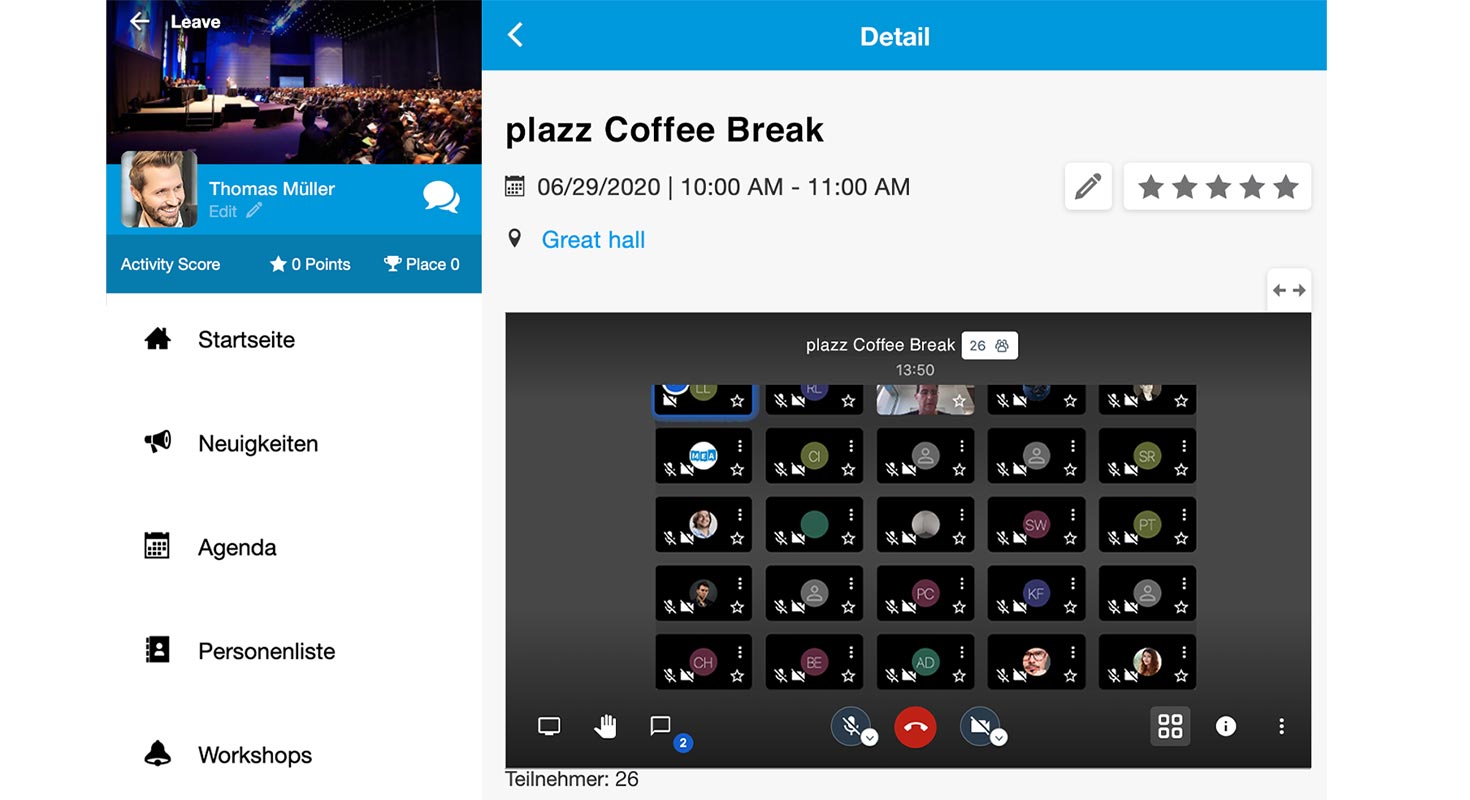
Virtual coffee break, digital bar table, Q&A sessions, sponsored room, 1:1 with exhibitors and participants – whatever you call it, the built-in video conferencing technology makes it possible
Video conferencing / video meeting tool
Video conference, video meeting or webinar – there are various terms that mean the same thing: an online video conference. They are intended for interactive communication with video in a small to manageable group. The participants connect via computer and webcam or smartphone with very little delay or even real-time communication. This option is particularly useful for team meetings or video conferences. But it could also be the right choice for meetings with customers, as most tools simply send a link with an invitation without the participants having to download any software.
The screen can be shared and it is presented online. The quality of the video is lower, as the amount of data to be transmitted must be kept to a minimum.
We have also adapted a technology for this and integrated the Jitsi video conferencing technology so that our customers can use the solution for 1:1 meetings or small group video breakouts or alternatively exhibitors who offer a video consultation. In addition, we can link the common live video conferencing tools in our solution within the agenda, such as Zoom, Teams.
Live Streaming vs Videoconferencing
| Form | Presenting character | Communicating character |
| Übertragung | One way | Both ways |
| Teilnehmerzahl | Unlimited group size | Smaller groups (max 100) |
| Bild- & Tonqualität | Very high | Average OK |
| Latenz | 5-30 seconds | Almost without offset |
| DSGVO Konformität | Yes | Yes |
Hybrid or virtual format
The question of hybrid or virtual will arise sooner or later. The answer depends on several factors:
Target group and reach: Consider where your participants are located and how they can best be reached.
Budget: A hybrid event can incur higher costs as both physical and virtual components have to be taken into account.
Level of interaction: Hybrid events enable face-to-face interactions, while virtual formats rely on digital tools.
Logistics and technology: The infrastructure and technical equipment are crucial for the smooth running of both formats.
Flexibility and accessibility: Virtual events offer maximum flexibility and access from anywhere, while hybrid events combine local and remote participants.
Depending on the event concept behind the event and the live broadcast, it is important to choose the right option, whether streaming or video conferencing. Currently, our customers often use the advantages of a combination of both. For example, a live video stream for the opening part of an event or the CEO’s speech or a panel discussion and then realization in the form of a video conference for subsequent agenda items, possibly also for smaller groups. It is also becoming increasingly common for experts or a surprise guest to join the live stream via video conference.
It is important to know that we can offer both variants from a single source:
With the premium feature streaming module and video conferencing.
Networking
Thanks to the direct chat, participants can also exchange information with each other personally. To find interesting contacts, users simply go to the list of participants, look at their name, company and position and mark their favorites. Another simple option here is our matchmaking. In this way, relevant contacts can be displayed quickly and clearly by means of a search-bid comparison.
Partner
In addition to the agenda, speakers and participants, partners also play a key role at virtual events and should not be neglected with their products and contacts. Virtual exhibition spaces with exhibitor stands can be displayed at the points of interest, through which app users can also take a virtual stroll and get in touch with their partners via links.
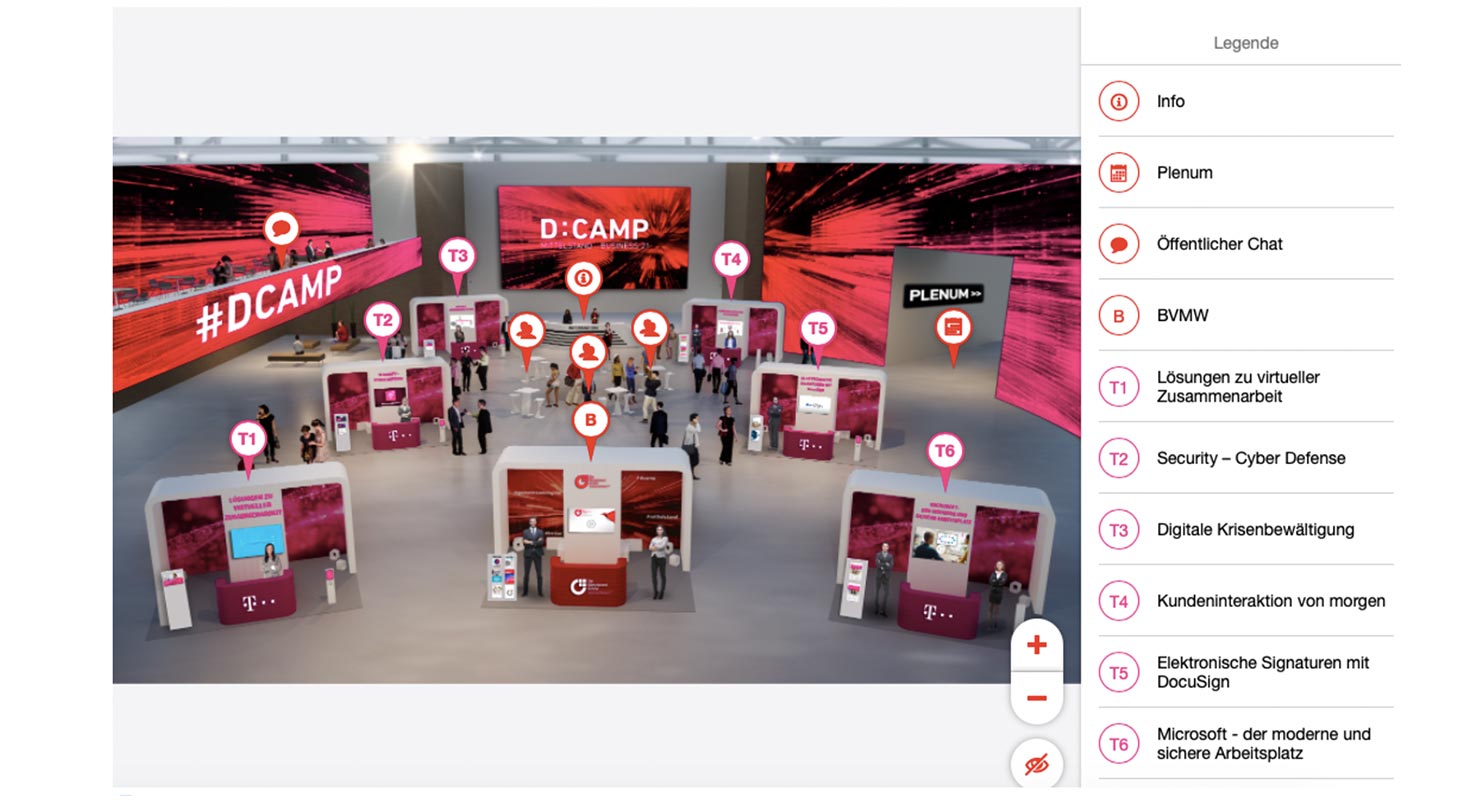
The Virtual Showfloor in the D:Camp app, a series of events organized by Deutsche Telekom and the German Association of Small and Medium-Sized Enterprises
Earn money with virtual events
An early payment barrier for digital event formats is important and sensible. This is demonstrated by the sometimes futile attempts of journalism, music and video to charge money for previously free digital offerings. If you want to set up your business digitally/virtually in the long term, there is no way around pay-per-view events. The prerequisites for this are courage and a willingness to invest in the technical realization and the content concept. The wishes and viewing habits of the audience should also be taken into account so that they have not only paid money, but have also been there until the end.
Summary
Last but not least, a few helpful tips to make your virtual event a success:
- Concept: The process, especially with different video conference participants, must be well planned. Draw up a detailed schedule in advance and also think about supporting graphics and belly bands as well as image transitions.
- Technology: Choose the right partner with a professional virtual event platform and book on-site support for your own safety, especially for the first event.
- Briefing your speakers: Ensure a perfect briefing and sensitize the people in front of the camera. This will ensure that you achieve top audio and video quality.
- Interaction: Think about where it makes sense to interact, and make sure you actively involve your audience. Ideally even with gamification (plazz has an attractive gamification module included)
- Timing: Especially with virtual events, timing is of the utmost relevance. Choose the right slot and limit the time.
- Finally: Convey emotions even if you are digital, interweave content and dramaturgy with technology and ideally create a shared experience instead of just a streamed image of the content.
If you have any questions about virtual events, please contact us! Our team has years of expertise in organizing virtual and hybrid events and can provide you with advice and support to make your events a complete success!