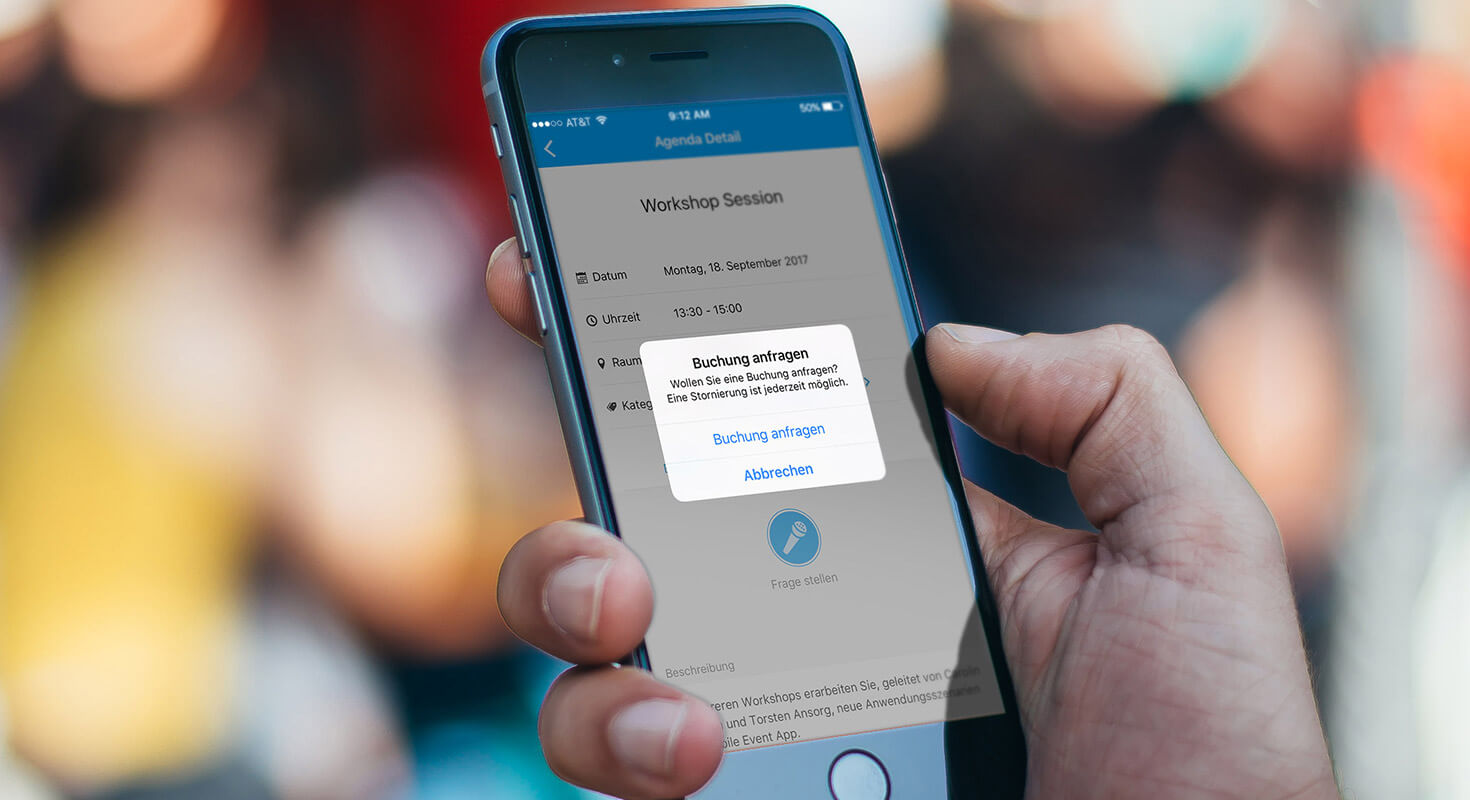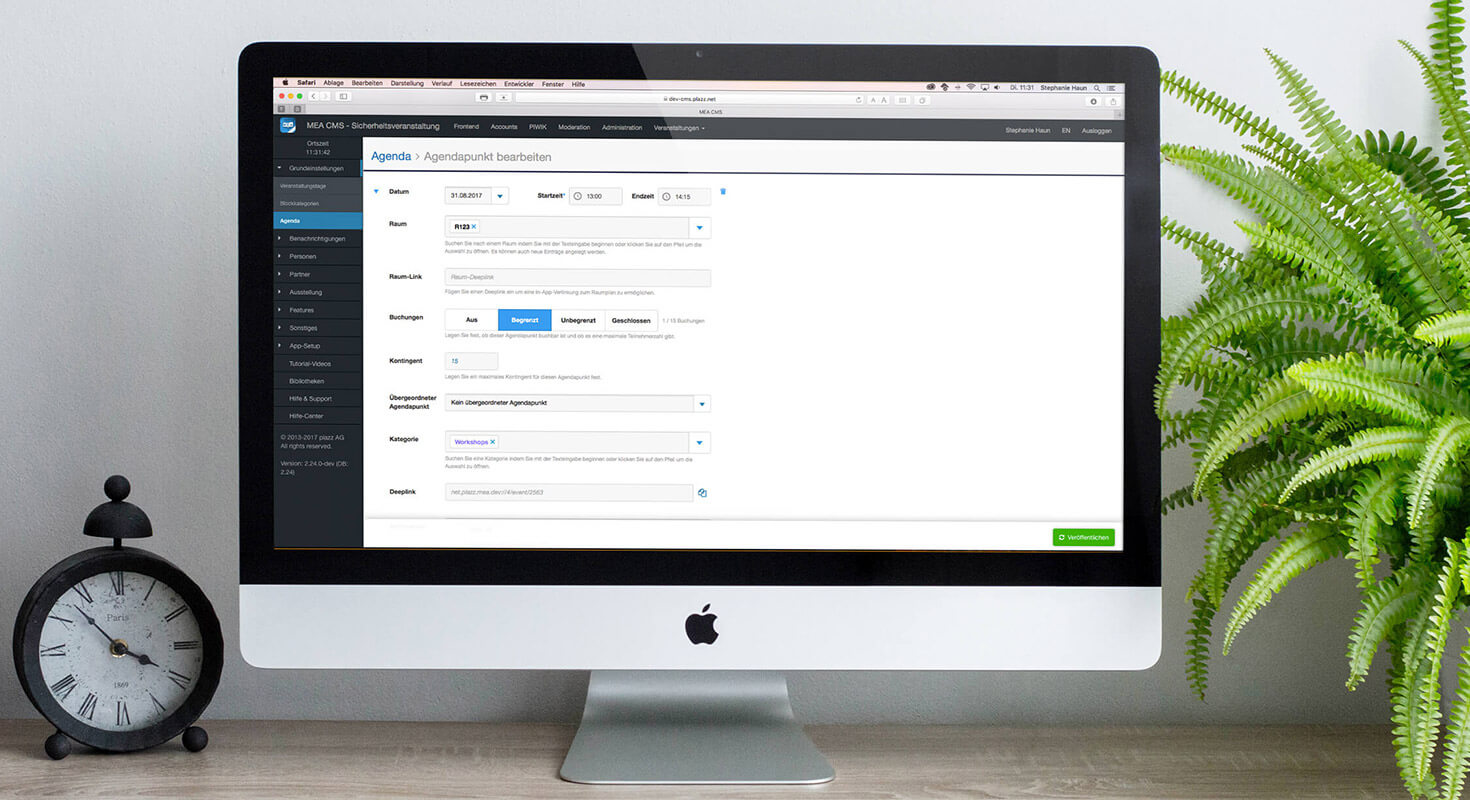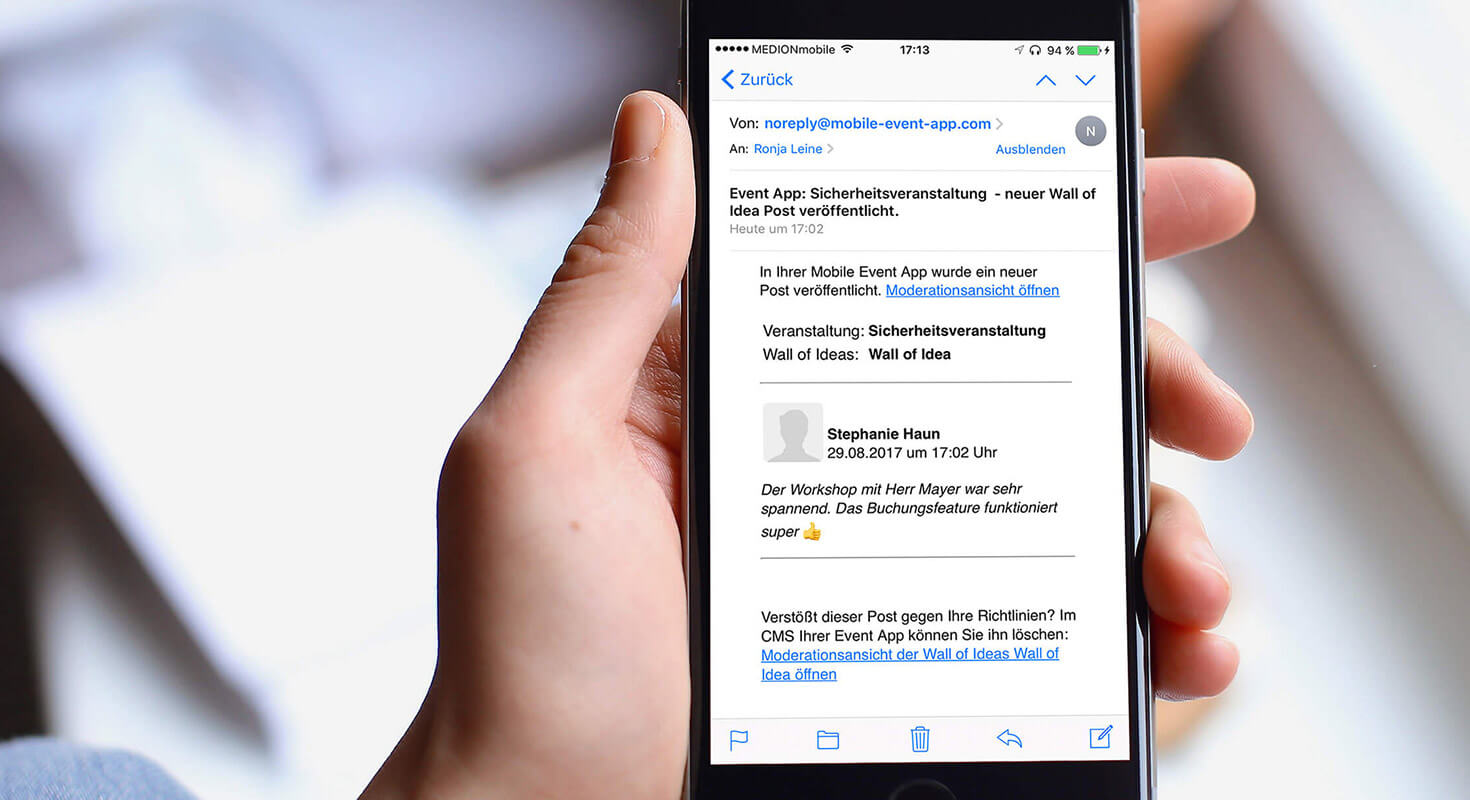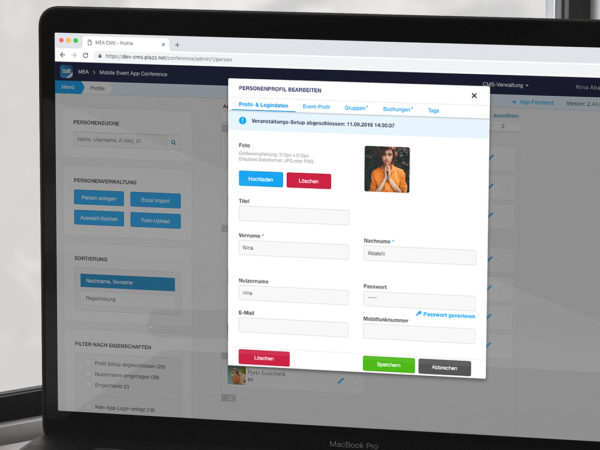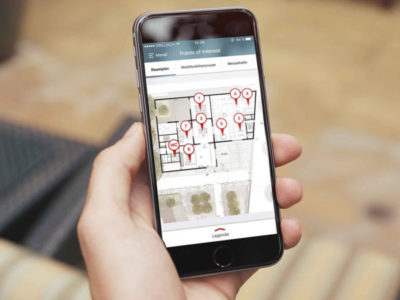What’s new in version 2.23
New booking feature: “My bookings”
With our new booking feature “My Bookings” users can now book themselves into workshops. You can define in your agenda items whether the workshop should have a participant limit or whether the participants can register for an unlimited number of events.
It is also possible for you to close an appointment at a time of your choice.
The registered user recognizes by a ticket symbol in the agenda whether a workshop is bookable. If he touches this element, he can request a booking. Immediately after the selection, the participant receives a confirmation or an error message. If the user also wants to register for a second workshop running in parallel, he will be notified that the booking overlaps with another workshop. If the participant clicks the ticket icon again after the booking has been confirmed, he can cancel the booking. Under the menu item and the filtering
“My Bookings” allows the user to view and, if necessary, cancel all his bookings.
Only registered users can book a workshop, therefore not registered users do not see the icons for booking.
Overview “Bookable Sessions”
Under the category “Bookable Sessions” in the CMS you will find an overview of all bookable agenda items of an event. The sessions are sorted in a table by days. Via this table the agenda item can be edited (forwarding to the agenda detail), as well as the booked sessions can be edited. You can also export the list of participants as an Excel file here.
Furthermore, you now have the possibility to add and delete your participants in the bookable program items, etc. It is also possible to overwrite the contingent manually.
Linking of profiles on the Wall of Ideas
Users can now find out about registered authors of posts on the Wall of Ideas.
By clicking on the profile picture or the name of an author of a post the user gets directly to his profile. There the user can also start a chat with the respective person.
Notification via e-mail to Post on Wall of Ideas
From now on you will receive an e-mail notification when a new post is published on the Wall of Ideas. This prevents unwanted postings on your whiteboard and gives you easier control over its content.