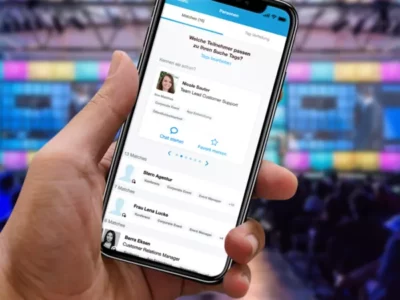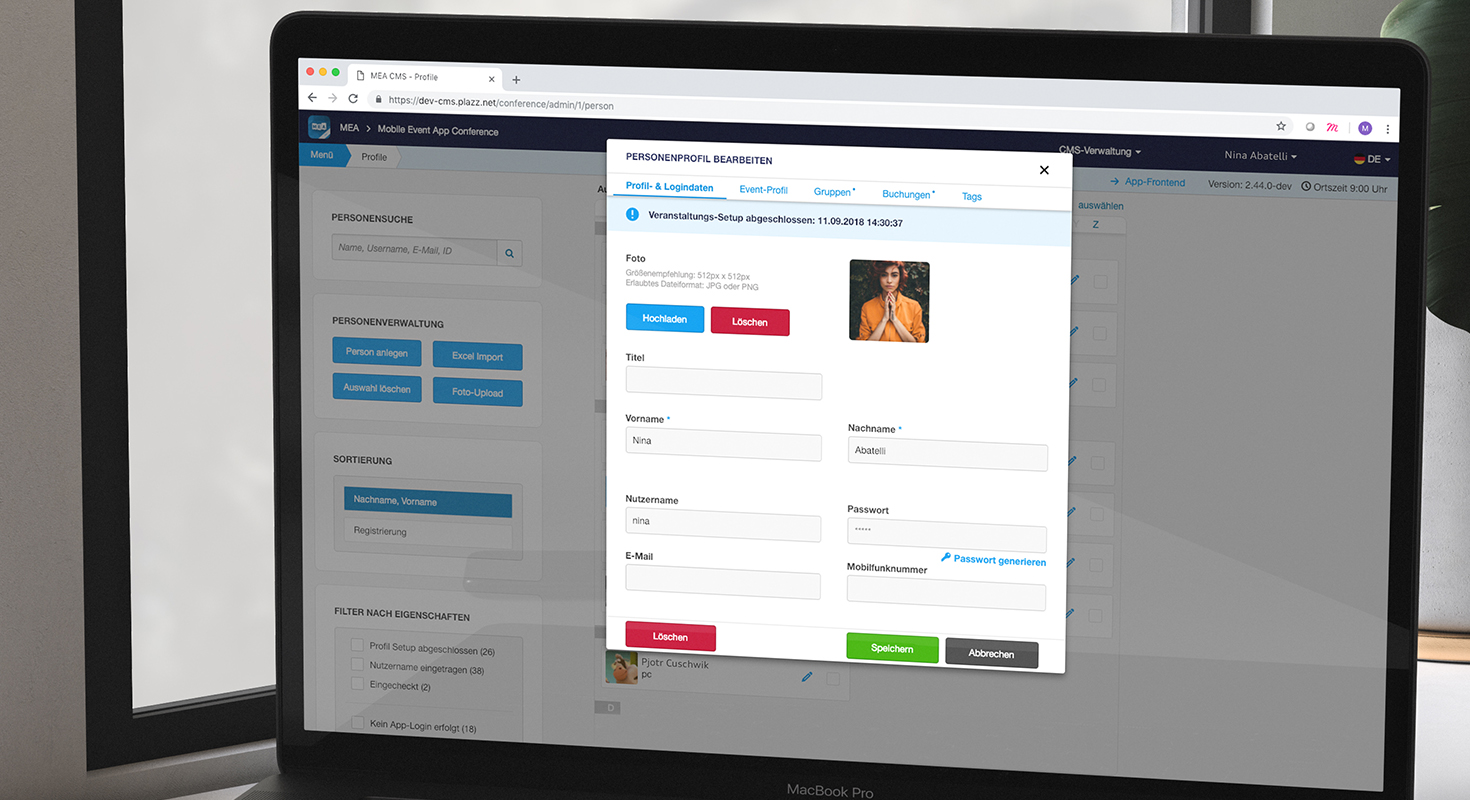
What’s new in version 2.44
Matchmaking Tags
With the new MEA version 2.44 it is now possible for the first time to edit the search/offer tags assigned during setup or via import in the person detail. This allows the CMS manager to view the user’s interests and also to change them afterwards. This enhances matchmaking even further during the event. The tags can be changed or deleted both in the CMS and by the user himself in the frontend.
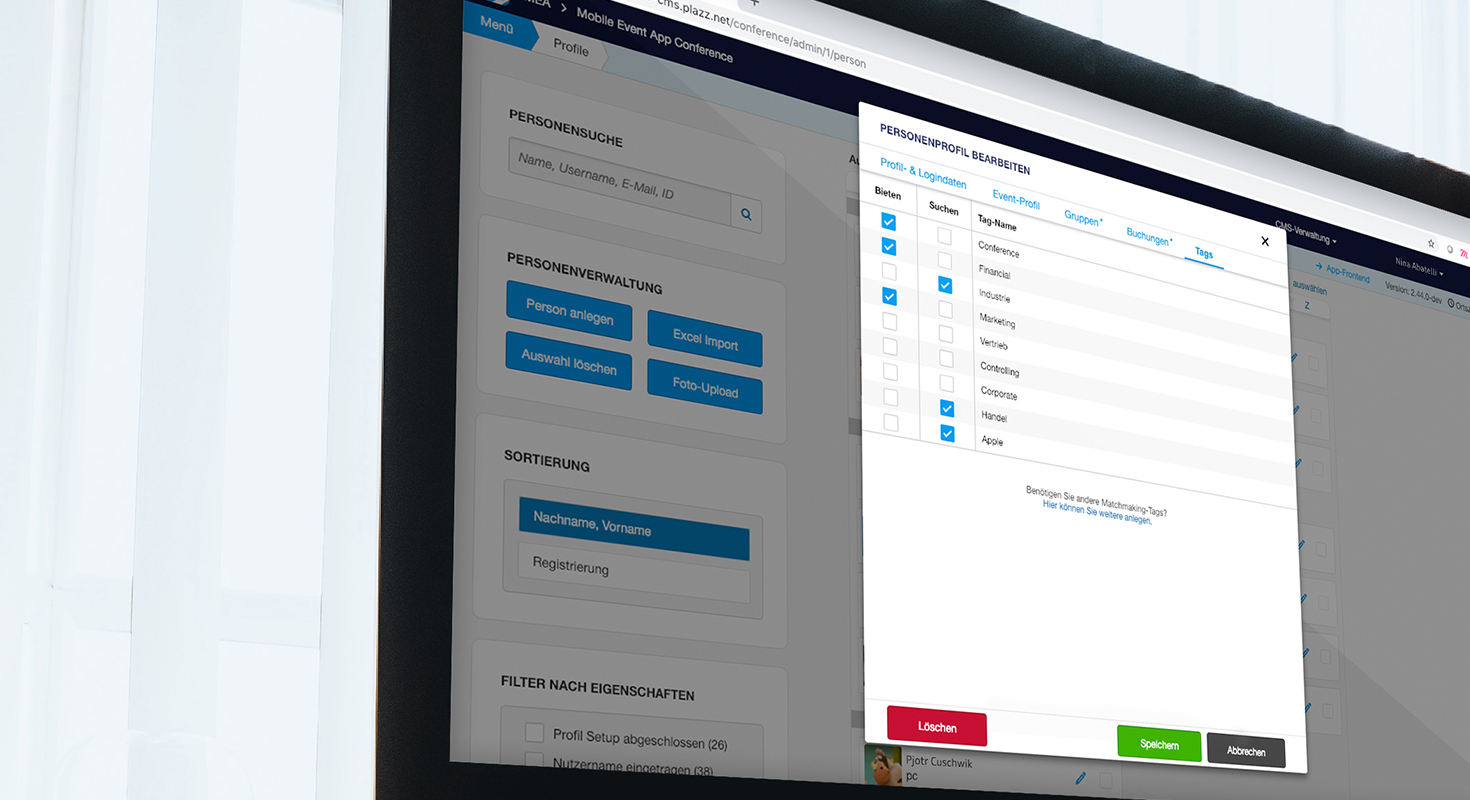
Bookings
While the display of allotments for bookable workshops was previously only available in the CMS, the user can now see for himself in the app whether there are still enough places available for the desired event. A new icon shows if the event is “bookable” or “no longer bookable”. In case the quota is already fully exhausted, the session is displayed as “fully booked”. If no bookings are planned, “not bookable” appears.
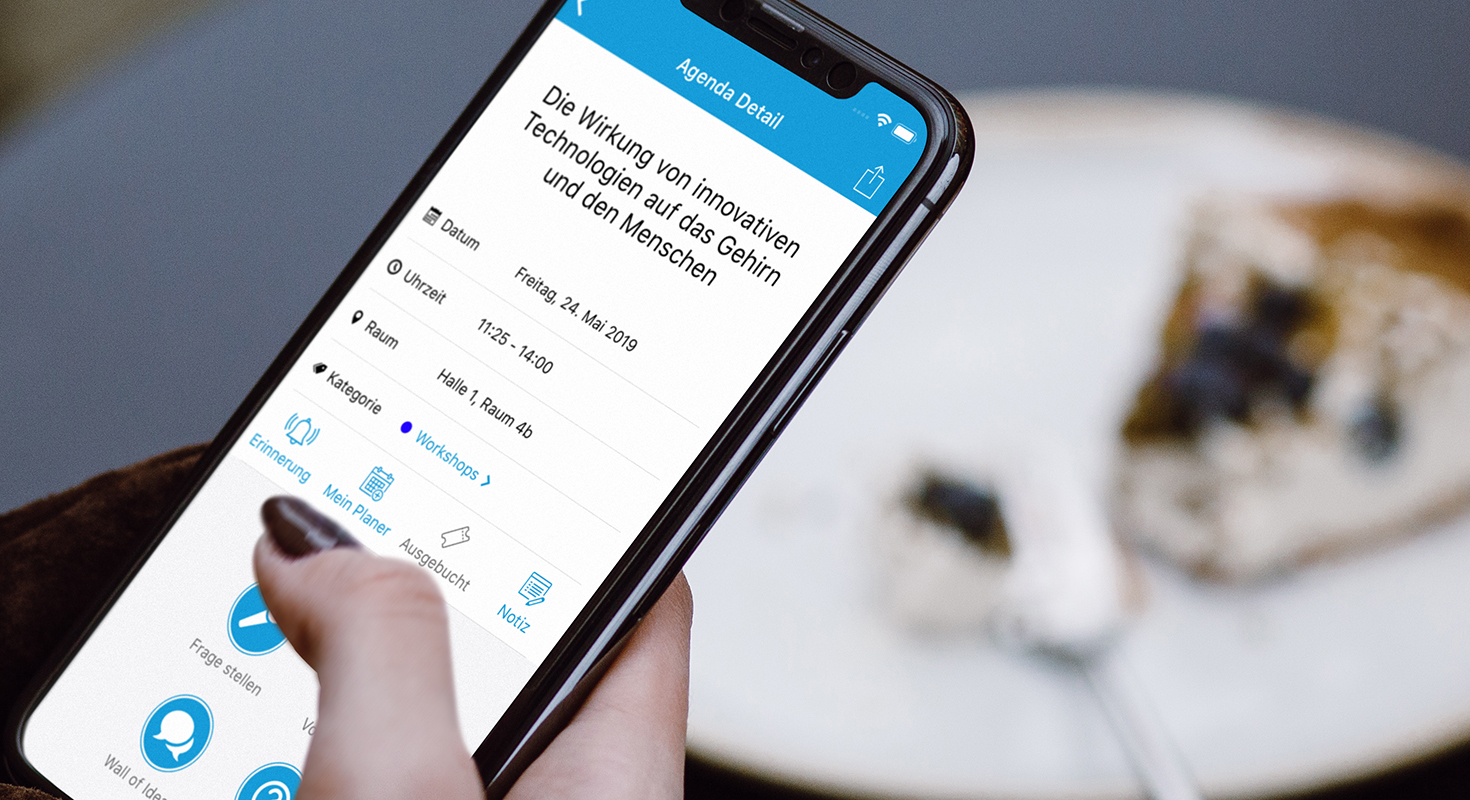
Personal modal in the CMS
The personal modal was revised and graphically adapted on the basis of a more user-friendly design. For more clarity, the various tabs have been graphically moved into the background.
In the global menu, only the information necessary for the creation of a new user (name, login data, etc.) is now queried in the person modal. In the event itself, the complete event profile (e.g. CV, links and groups) for the respective user can be added. The tabs “Groups” and “Bookings” get a small asterisk, if these are mandatory. If this information is already filled in, a circle appears next to the tab name. In the “Bookings” tab, you can either search manually for individual workshops or find them using the integrated filter. At the same time, the CMS managers can add or remove persons from workshops.
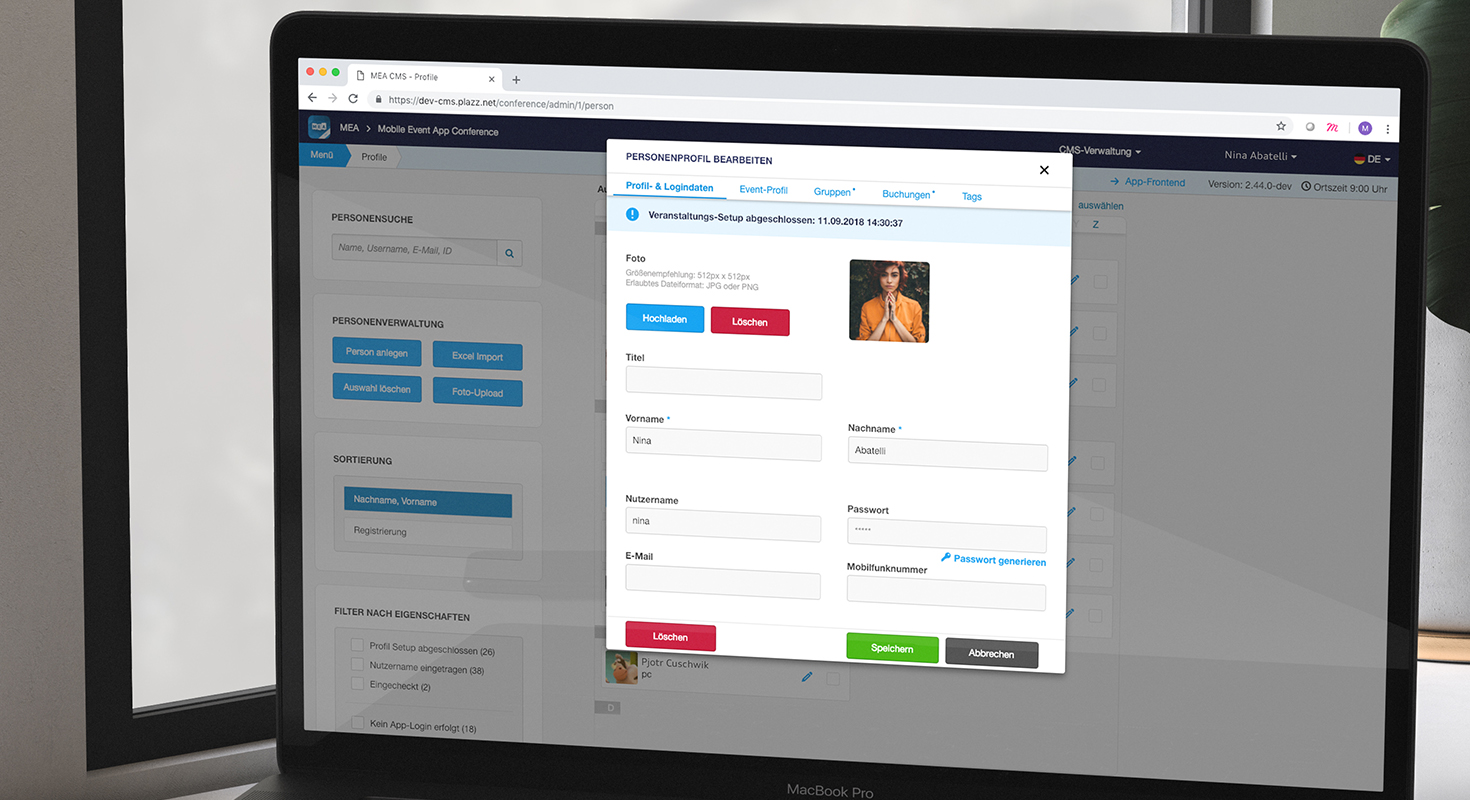
Appointments
The scheduling appointment was also revised. In the CMS there is the possibility to activate/deactivate the automatic table allocation. With an activation you can also select how many tables are available. In the frontend, the user can now add a personal message to his invitation to an appointment.