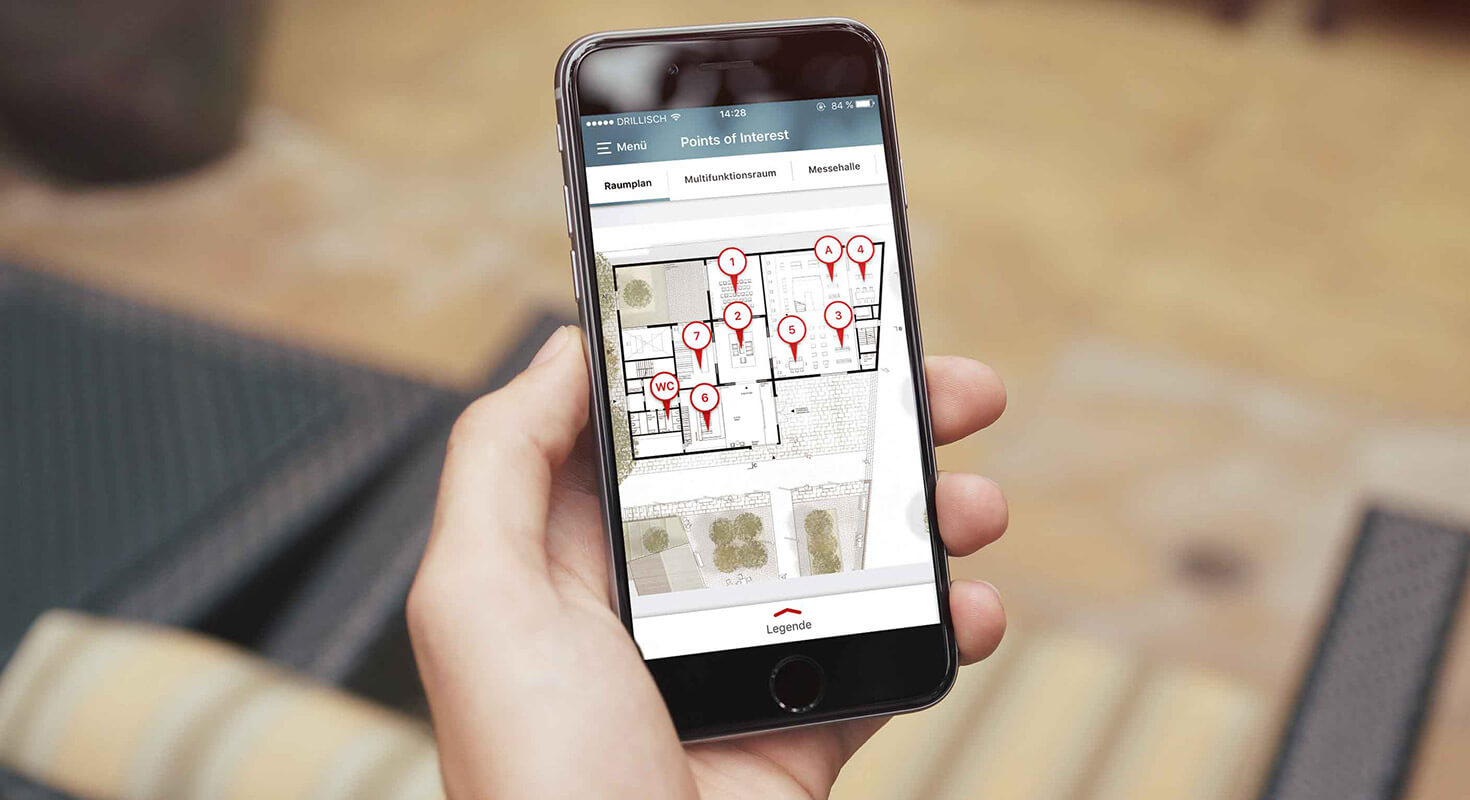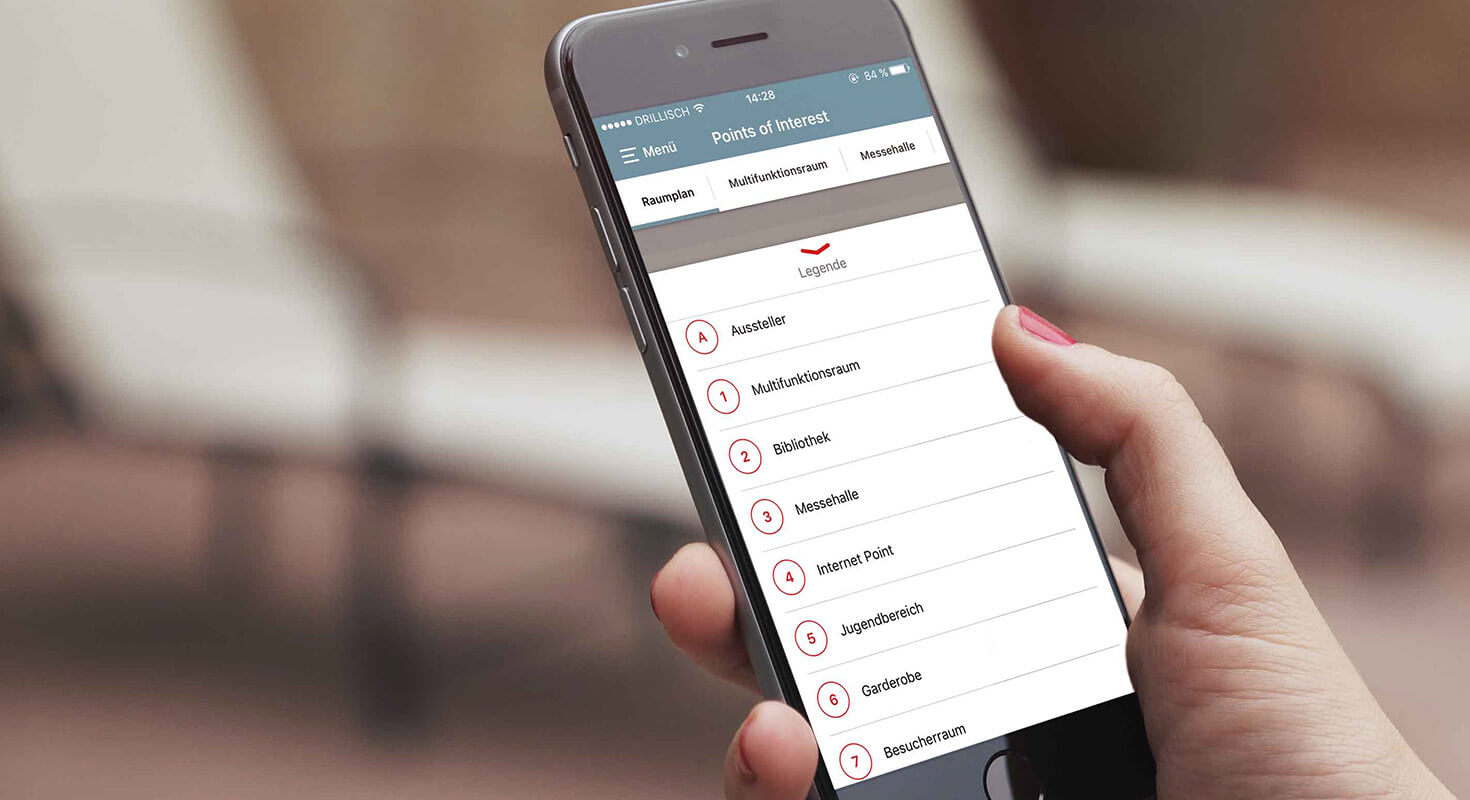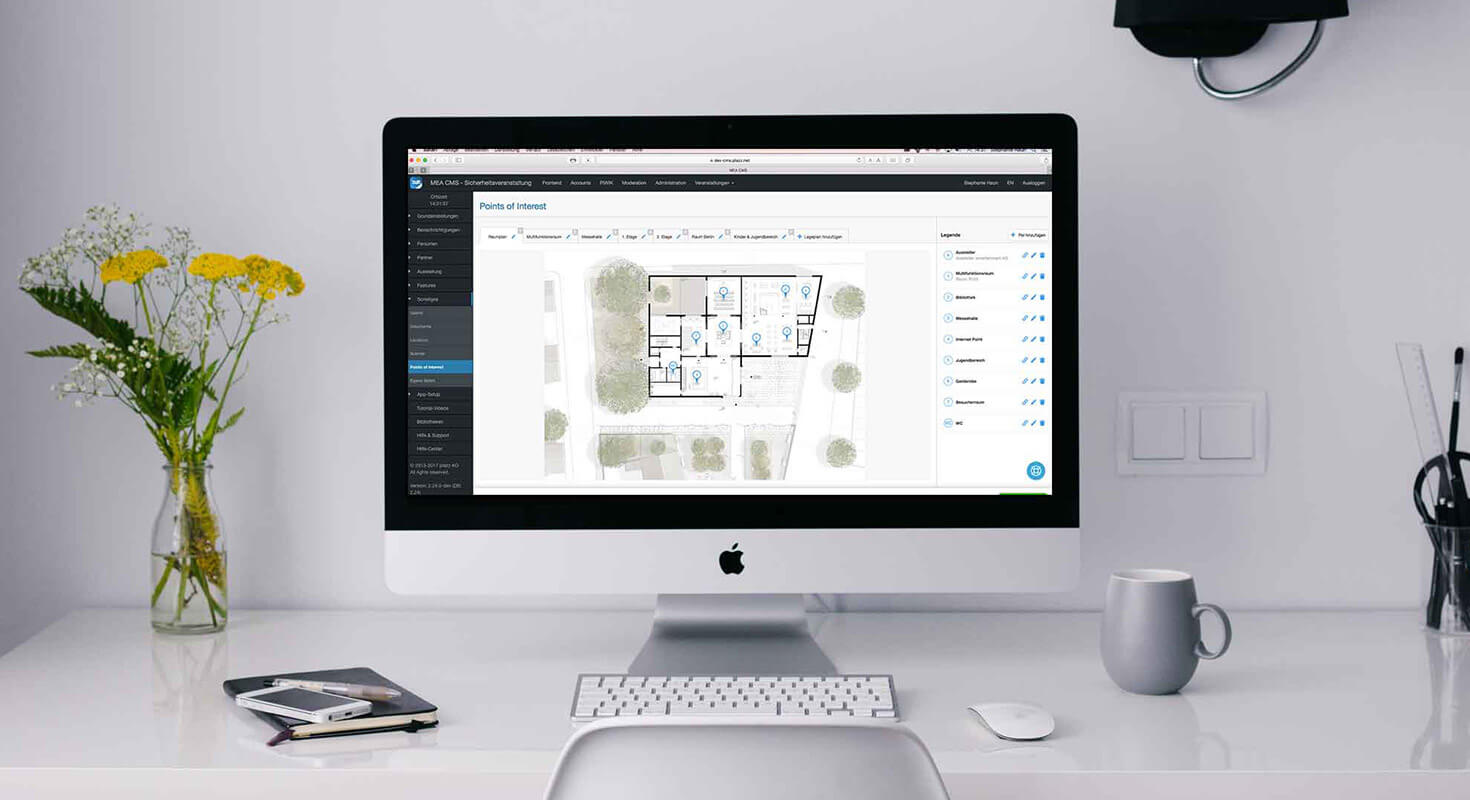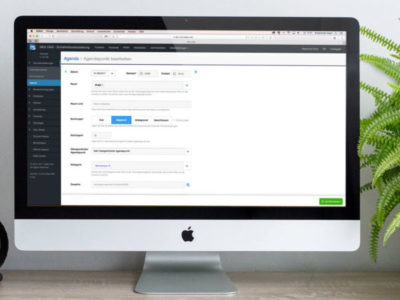What’s new in version 2.24
Comprehensive redesign of the Points of Interest site plan
Your event takes place at a large exhibition centre? You have distributed individual schedule items in the city and would also like to display the rooms of your conference floor in the app? Then you will enjoy the revision of our Points of Interest feature, with which you can now store several maps in your Mobile Event App.
No matter whether you have many event locations, halls, floors or rooms – with the 2.24 you always offer your guests a clear orientation.
While in the previous versions you had to adapt your map to our fixed image format, the display now adapts to your graphics. With our new version you can upload pictures in portrait and landscape format. In the app, your map is then (almost) scaled to the entire screen area of the respective terminal and shows your users a clearly recognizable map section. Using pinch-to-zoom and swipe gestures, the site plan on the phone can then be explored in more detail and viewed in full.
If you are an organizer and upload several site plans to the CMS, these can be stored as individual menu items in the app or as a collective overview. This allows you not only to group locations, but also to better control the visibility of individual maps.
Links from Points of Interest
What is a site plan without declared points and a legend? “Not very helpful”, we said to ourselves and adapted the site accordingly.
As before, any number of Points of Interest can be created on the cards. In our new version, these pins are now always displayed. They contain a booth label or simply an icon to provide a rough orientation. Each item can also be linked to a different app view, agenda or exhibitor. Thus your guests receive all relevant information related to the respective location. Wether room program, the offers of the exhibitor or the opening hours of the information counter – with a click on “Find out more” your app users are directed to the respective page.
To keep track of the wealth of points, you will find an extendable legend below the map. All titles of the individual Points of Interest are listed here and can be zoomed in and opened by clicking on the map.
Management of Points of Interest in the CMS
Our CMS view has been fundamentally redeveloped so that you as an organizer do not lose track of your content maintenance. To ensure simple configuration in the Content Management System, you can edit each plan and its details individually.
As App Manager, you determine the title and sequence of individual cards and PoI elements. On the other hand, you can link to different app pages. This means you can link to maps and PoIs from other places in the app, but you can also link PoIs to other pages. For rooms and exhibitors, the CMS supports you by providing you with a list of existing app entries. Drag & Drop functions also help you to sort the elements quickly.
Deactivation of the export of personal contacts
From now on you, as App Manager, have control over whether the export of person contacts should be activated or deactivated via the app. This prevents confidential subscriber data from being exposed to a data protection risk by other apps and participants.
Activating/deactivating subsessions in the agenda list
You can now show or hide subsessions in your agenda. Thus either a long agenda is avoided or a short agenda is filled with further information.