What’s new in version 2.30
Dynamic user profile
With Release 2.30, the Mobile Event App has an improved person profile: The new dynamic user profile offers the organizer the possibility to add further elements to the existing profile of a participant in the CMS and thus optimally adapt the information to the event. In addition to the basic system fields (title, first and last name) and the login data (e-mail and password), the user profile can now be freely configured – either on a global level or completely individually for individual events. The visibility of the additional profile elements is managed in the CMS. For example, it is possible that these are only visible in the backend (e.g. imported flight numbers), only for the user (e.g. seat at dinner) or for all participants. Furthermore, the organizer decides whether the data can be edited independently by the user or not. As before, all data of the dynamic profile can be imported into the CMS in Excel format.
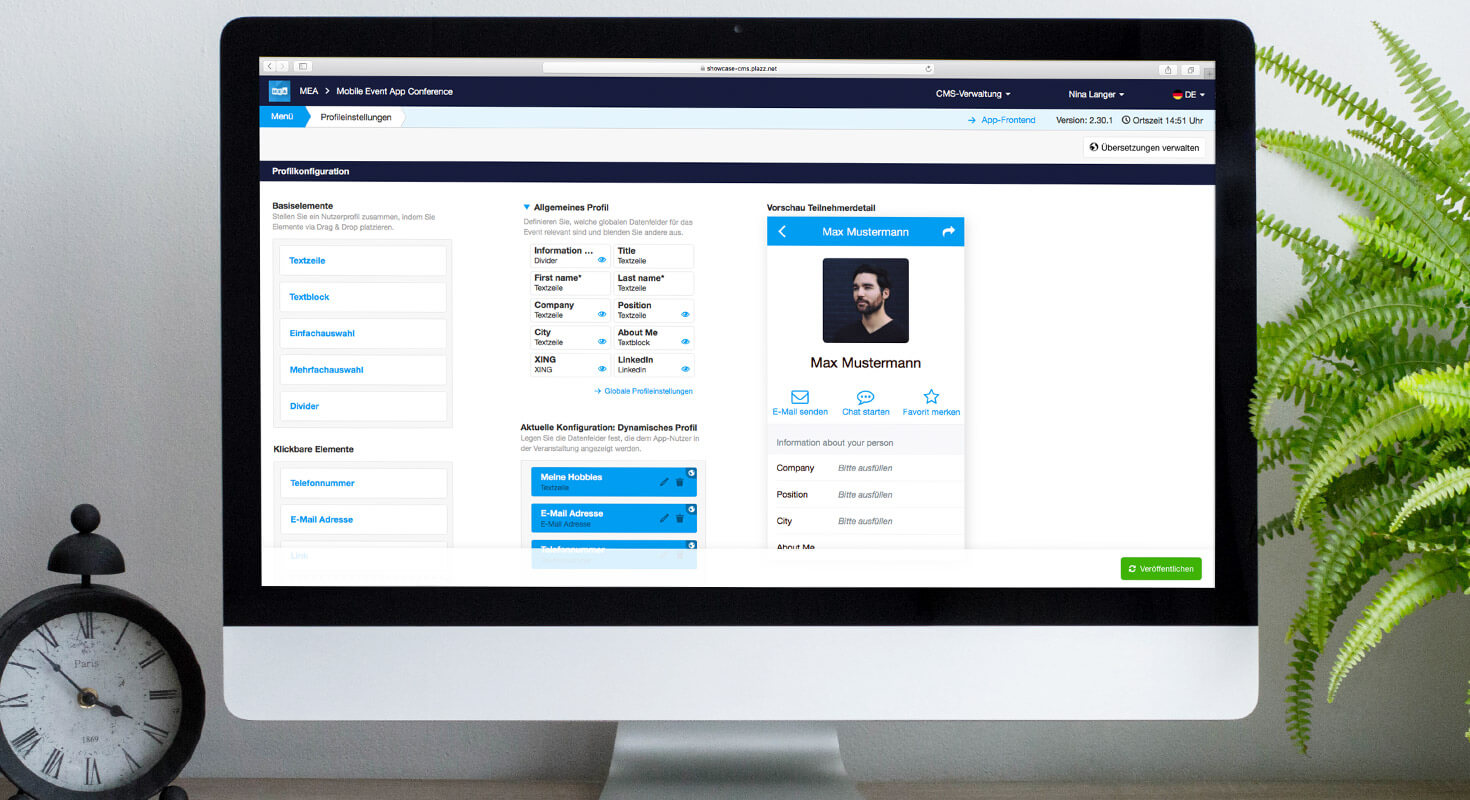
By freely defining the primary and secondary fields in the user profile, you can determine which information should be displayed at different points of the app in addition to the person’s name – e.g. in the Gamification Score, in the MEA Ticket or in the person slider on the dashboard.
Another small innovation concerns the individual QR code of the participants: This can be exported immediately by the organizer in the CMS. The data is generated to an image using the export function in the participant list and combined as ZIP files. The resulting image file can then be used to create badges, etc.
Dynamic profile in the frontend
By restructuring the own user profile, a clear division between the areas is provided: the QR code for the badge, an extra ticket view (if this is activated), the summary of the event profile, login data or privacy settings are displayed separately.
The user can also view his ticket on the profile screen at any time to authenticate himself at the event.
Furthermore, it is possible for the user to edit all data defined in the setup including the privacy settings afterwards.


Dynamic header tile in the dashboard
The header tile in the dashboard can now be customized. This makes it possible to greet logged in users with a personal address or to deposit an alternative welcome message for users with guest access.


New onboarding process and new setup
The structure of the onboarding process has been revised to improve the user’s focus. The most important steps (assign password, edit global profile, note regarding the use of push messages) are now divided into individual pages for more clarity.
There is also a new feature in matchmaking: From now on, there is no longer any restriction on how many search/bidding tags must or can be selected. This also means that this step can be skipped completely in the profile setup.
The improved user experience also means that the user can now decide for himself whether his access data should be stored on the device (“Stay logged in”) or whether the session should be terminated in case of inactivity for security reasons.
In addition, the user gets to a help page at various points in the app, which is linked to the helpdesk and thus receives rapid support for using the app.



