What’s new in version 2.37
Custom Fonts and Icons
With Release 2.37 it is now possible to define an individual font. This font is used to display all texts in the app. A corresponding Web font is uploaded for the Web application. A further step towards adaptation to your own corporate design is the possibility of individual design of the icons in the menu, which can be completely adapted to customer requirements with the help of your own fonts and graphics.
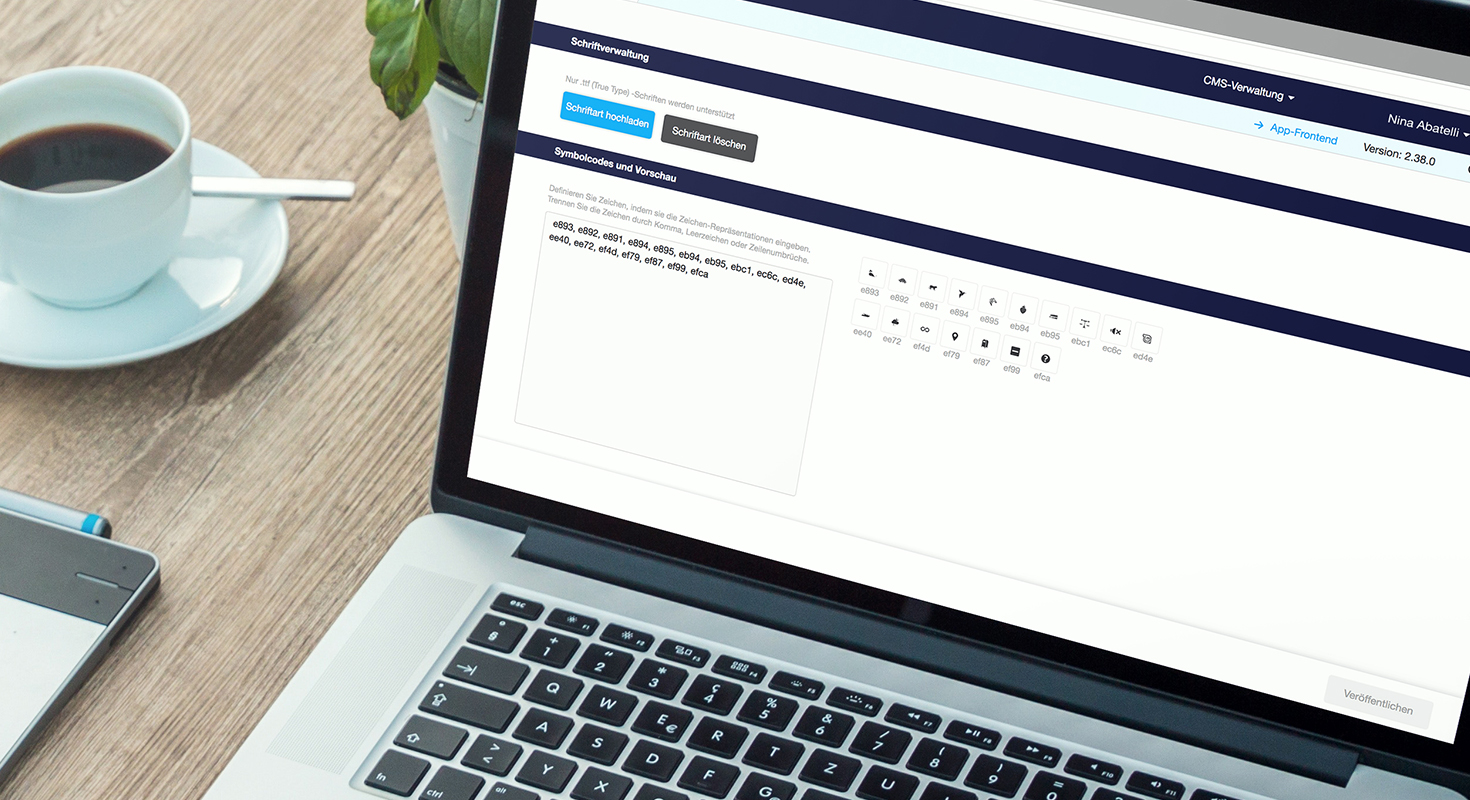
Inform participants via registr
Within the guest list in registr there is now the action “Contact selection” in the “More”-Drop-down menu. If one or more persons are selected here, the action can be executed. A guide explains the further steps and guides the user through the process.
It is therefore possible for the organiser to provide several persons with further information at the same time after the invitation.
Input filtering in the back and frontend
In addition, error messages in the invalid input of various formats (e-mail address, URL, telephone number, links, deep links, etc.) were optimized. This includes, for example, checking whether only numbers are entered in the phone number field and whether the entry in the link field can be recognized as a link. This enables the organizer to check the user’s entries regarding the format and thus ensure the integrity of the data.
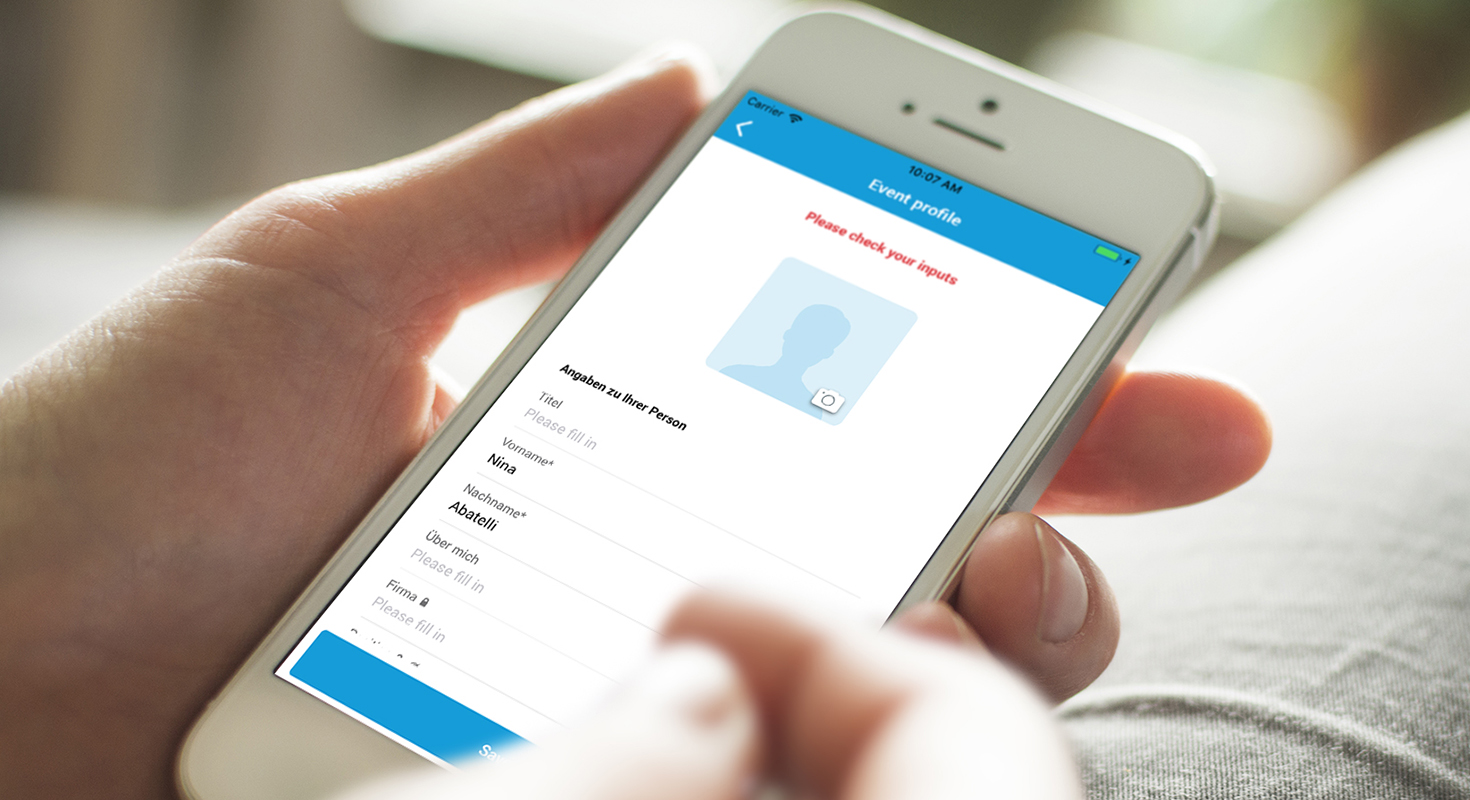
Other
From now on, the operating system and browser are checked during the login process in the web app. The user may then be informed that the browser used is an outdated version, giving him the opportunity to test the login on another device or to perform an update.
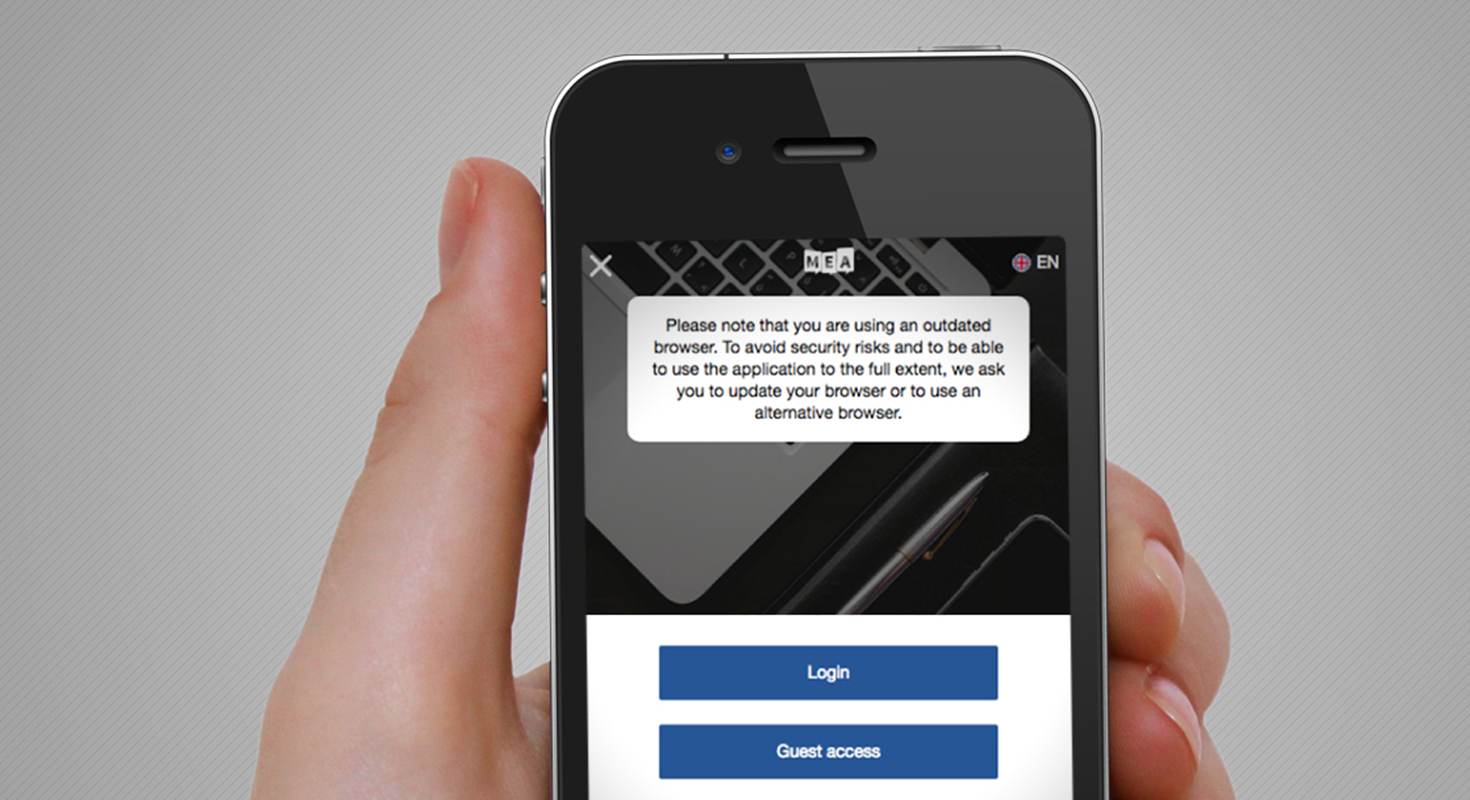
Another adjustment concerns the star rating of lectures. These are now only activated after the actual presentation. If the presentation has not yet begun, the user will receive the message “Rating not yet available”. This ensures that the assessments submitted are actually based on the previous presentation.
