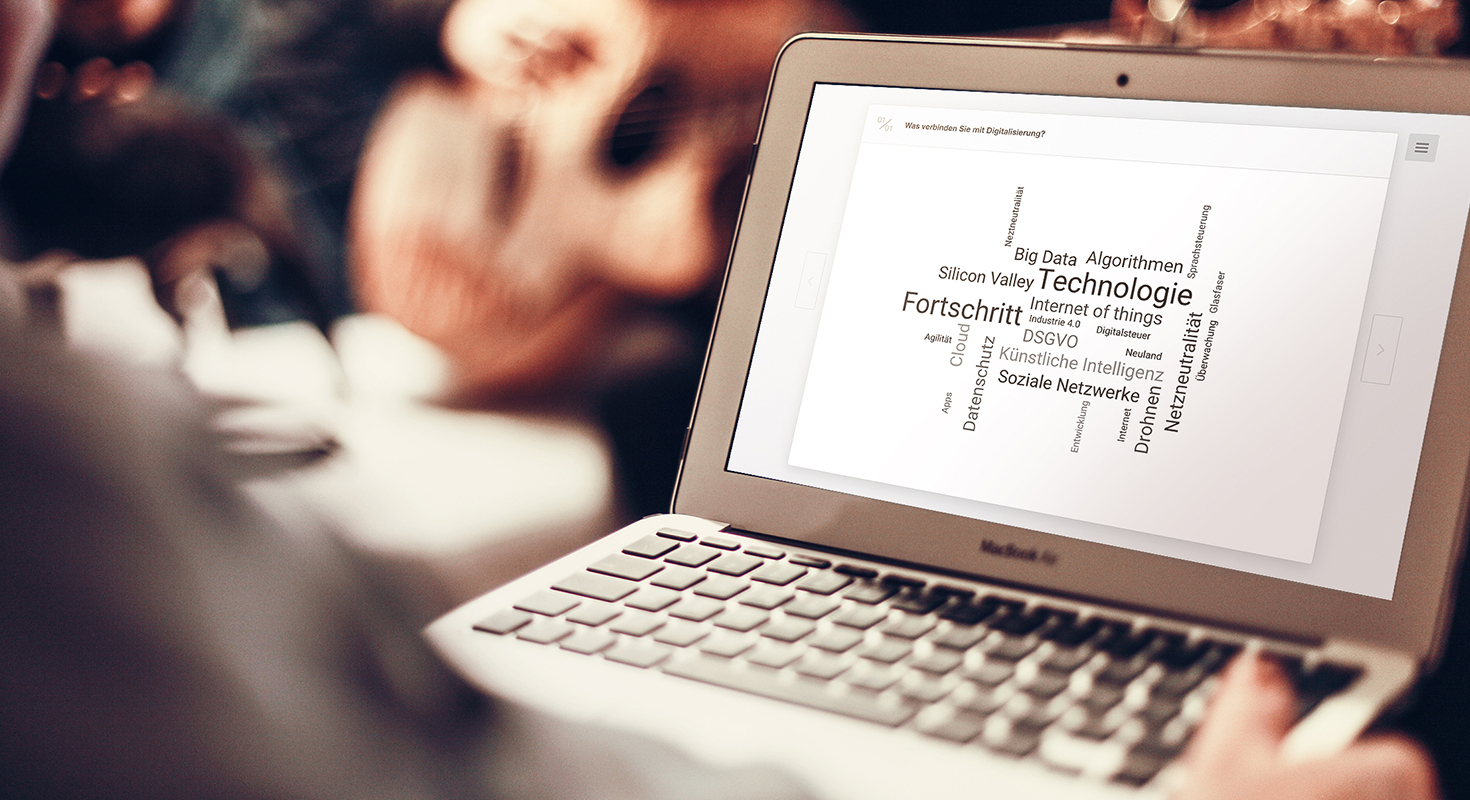
What’s new in version 2.41
Survey results als Word Cloud
With Release 2.41 comes with an improvement of the Surveys feature: When creating a question with the answer type “free text”, the presentation as a Word Cloud can now be selected in the CMS. This form of presentation allows a different weighting of the answers. Individual keywords, which have been mentioned particularly often, are displayed correspondingly larger. This gives you an overview of all answers as well as how often they are represented.
The Word Cloud can be further modified in the settings. For example, the font (if installed on the software side) or the angle at which the words are to be output in the Word Cloud can be individually adjusted.
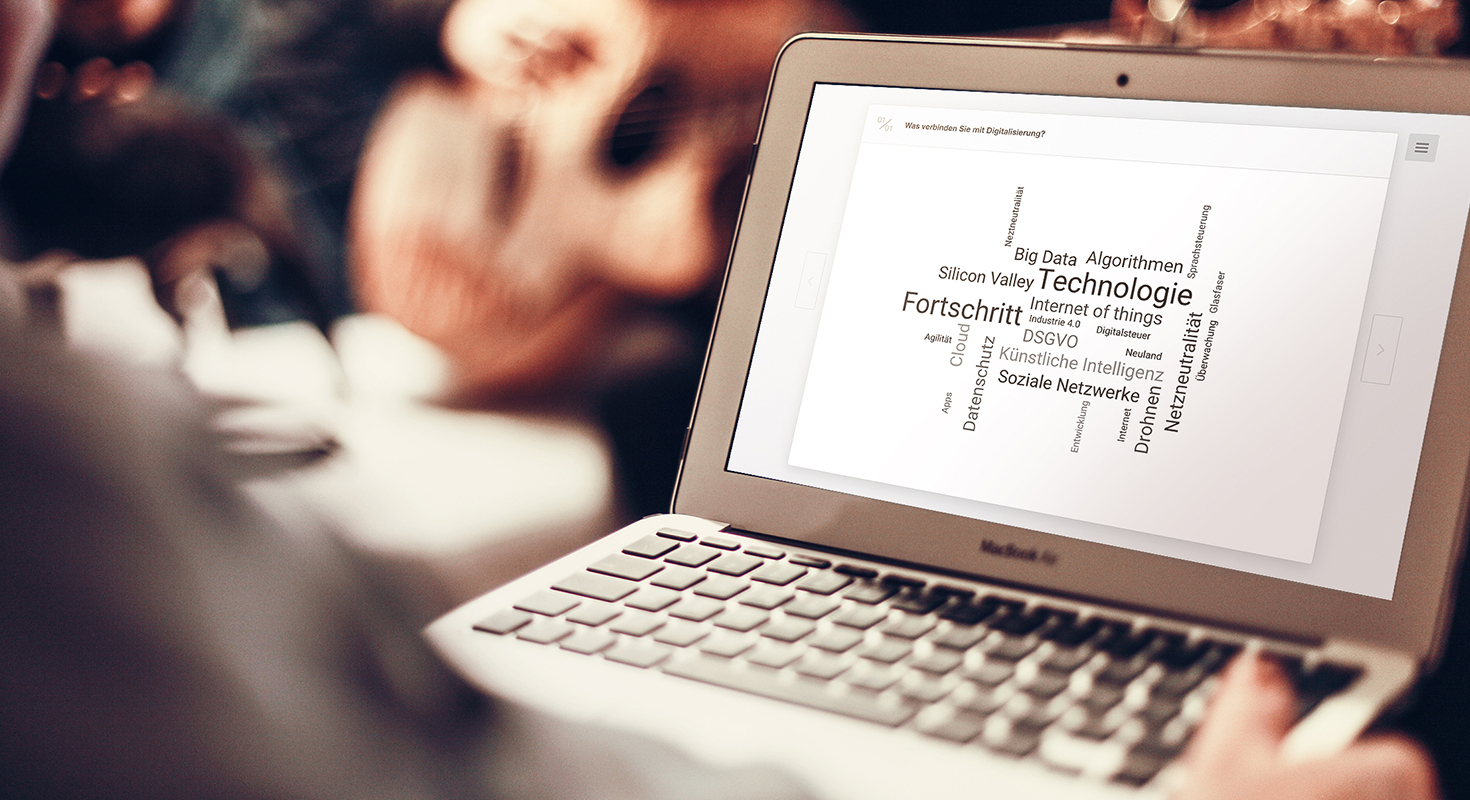
Viewing the visibility of persons
From now on it is possible for the CMS administrator to see which participants have made their profile invisible both in the person detail and via a newly integrated filter (“invisible persons”) in the profile overview in the CMS. Thus, the information is quickly visible for the administrator, but he cannot change the setting.
Graphical revision of the document view
Another new feature concerns documents, which now no longer have to be linked to agenda items. When uploading, the document can be assigned to the desired position, otherwise it is sorted alphabetically by title.
Through the graphical revision of the document view, the user now has a better overview of the documents stored in the MEA. Under the corresponding menu item, it is now possible to filter whether “all documents”, only “general documents” or only those “documents that are linked to an agenda item” are to be displayed.

New filters in the Notification Center
For the Notification Center, it is now possible to select whether the filter (for e.g. push messages) is switched on or off in the frontend during the feature setup of the event in the CMS. As a result, the filter is then shown or hidden on all platforms.
Import of bookings
By revising the import function, a group is now added to bookable workshops when importing bookings, if this group has already been created. The addition of the corresponding users is done automatically. If a user leaves the group in the CMS, the booking will be removed.
Import of groups
When importing groups, an import group is from now on always automatically created, in which all participants are integrated. In the event that a group was forgotten during the import, the import does not have to be performed again.
