
What’s new in version 2.39
Matchmaking
With the release of version 2.39, one of the biggest improvements within the Mobile Event App appears: the redesign of the Matchmaking feature. From now on the creation of Matchmaking lists offers the organizer the possibility to cluster persons of certain groups in such a list. For the first time, Matchmaking can thus be made available to different user groups in a target-group-controlled manner. When a list is created, a separate deep link is generated, which can be inserted, for example, in the menu under the corresponding icon. For the creation of such lists a configuration of the respective groups is necessary, whereby Matchmaking can be activated.
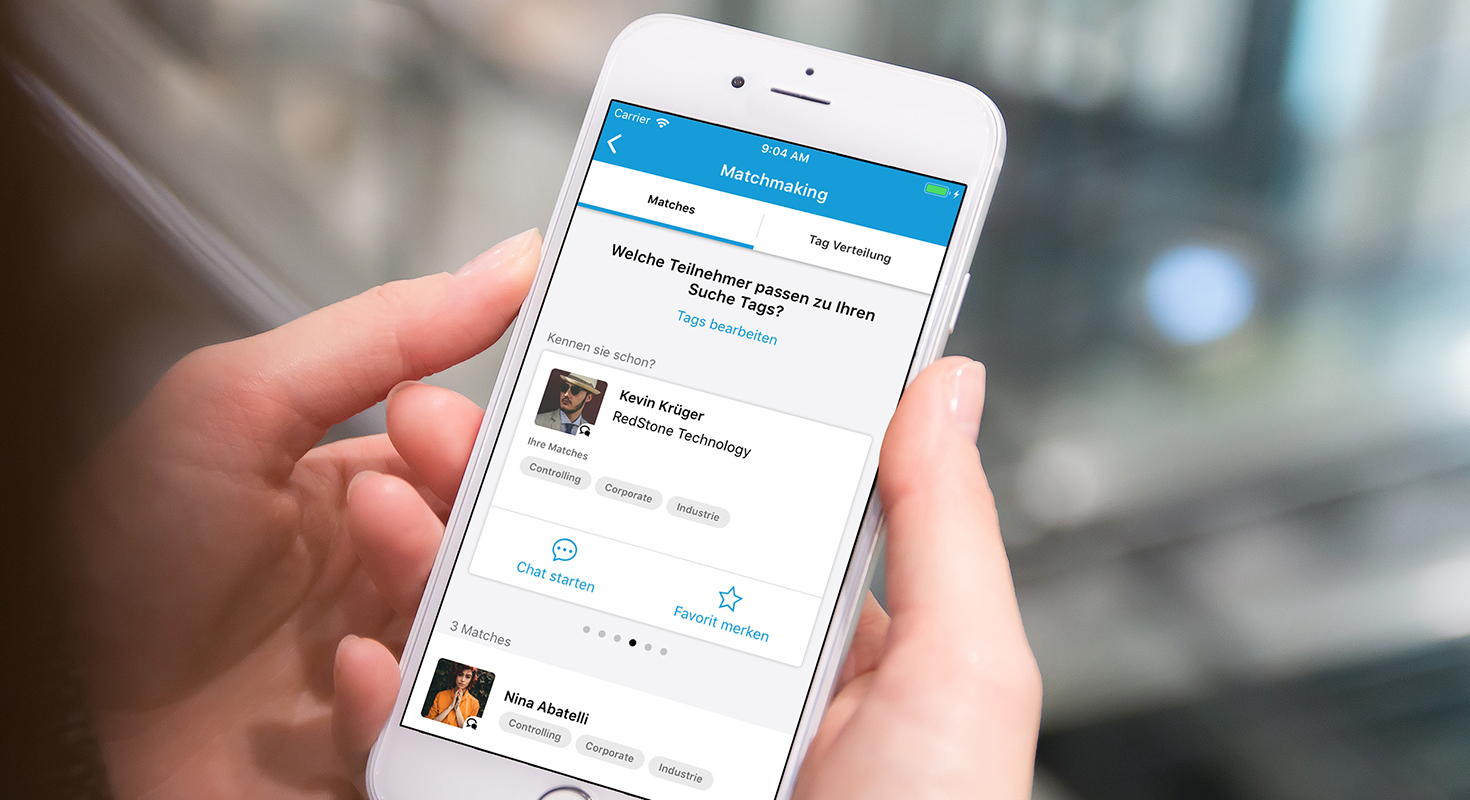
Furthermore, users can now use the new view of the allocation of tags to get an overview of how many participants have chosen which tag. When clicking on a tag, the user is shown all persons who have selected this tag. This makes it easier for participants to find interesting contacts and to network.

Event registration with code
It is now possible to regulate access to an event by requesting an event code. For this purpose, a self-chosen code is assigned for the event in the Content Management System of the MEA, which is queried during access in the frontend. It is important here that the group visibility must also be adjusted accordingly when the access code is activated. The user can enter the corresponding event code in the frontend via the button integrated at the top of the event list. If the entry is successful, the event appears; if an incorrect or unassigned code is entered, an error message appears.

Information about new events
f a user is authorized to participate in a newly created event in the MEA, the integration of a new automatism will send him an e-mail informing him about the activation for the new event. The following conditions must be fulfilled: 1. the user’s access data must not have been overwritten by a new import of persons and 2. the necessary mailing for the corresponding event must be activated.
New features in the participant profile
With the help of a new feature, it is now possible to view the bookings of a participant in the profile details. New tabs have been integrated into the profile view to display the corresponding information. There the bookings of the respective person are listed and individually selectable. The bookings can be processed accordingly directly and thus e.g. cancellations can be carried out fast and without detours.
A further innovation concerns the profile settings of speakers and exhibitors. As of release 2.39, they no longer have the option of making their profiles invisible. In the setup process, the corresponding function is inactive and the user is informed that he must contact the organizer to manage this option. The background to this innovation is that the profiles of exhibitors and speakers are essential for the information flow of an event and should therefore be made available to all participants.
News at registr
The participant registration registr now offers a revised survey feature: When creating a questionnaire, it is now possible to define a desired quota for each answer option for single-choice questions. This setting facilitates the operator’s organization and reduces the planning effort, especially when querying hotel requests or seats for which only a certain number is available.
